Box is a full-featured document-sharing and collaboration platform. It gives users a secure way to store their documents and have them ready to be worked on by your team. It’s also convenient for file-sharing and enables the user to share files with colleagues or clients regardless if they have a Box account. Let’s look at some of the features of the app, as well as the top Box file management alternatives and competitors.
What Is File Sharing Software?
File-sharing software, as the name suggests, is a program that allows users to easily and securely share documents and files with each other. You may wonder why such software is necessary when you can just send the files via email or WhatsApp. There are a few reasons why you’d rather want to consider using a file-sharing program.
The first is security. Is it safe to send confidential documents via email? Unfortunately, email is a big target for hackers and cybercriminals. They’re much more easily breached, meaning that your business’s confidential information can easily end up in the wrong hands. The employee list you sent to payroll to update everyone’s details could end up on the dark web. The new product you’re developing and collaborating with an artist can end up being leaked to competitors. As such, many businesses and individuals need a secure way of sending files.
The second reason you’d consider a file-sharing program is that you need to send large files. Email and other communication platforms have file size restrictions. So if you want to send a large file containing a lot of high-quality images, then you won’t be able to do so via email without having to compress the file and lose quality. File-sharing software like Box makes it easier and faster to send these large files without compressing them and losing quality.
What makes a good file-sharing program?
If you’re considering a file-sharing program, there are a few features to look for to ensure it’s good software. These features include:
- File storage
- Security features
- Analytics
- Permission settings
- Custom branding
 An Overview of Box
An Overview of Box
Box focuses on providing secure cloud-based storage and collaboration options, with the benefit of also having file-sharing features. When it comes to ensuring your documents’ security, Box includes many advanced security features, such as classification security controls and intelligent threat detection.
With Box, you can also create sharing links for your documents so that you can easily share them with other people. You can share files using Box even if the recipient doesn’t have an account on the platform.
Box’s individual and team plans start at $14/month/user for a Personal Pro plan. There are also other plans available, including specialized ones for large businesses. There’s a 14-day free trial available, but only on the business plans. Box also has a free version available that has limitations on storage, upload size, and the number of file versions at one time.
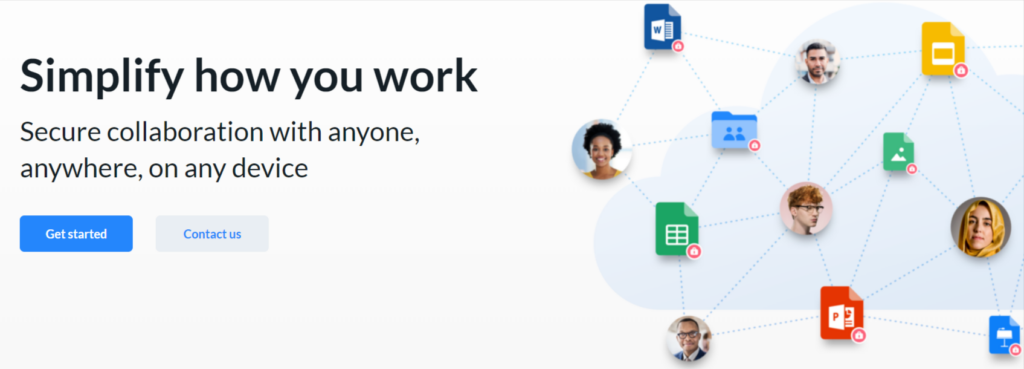
Main features of Box
Some of the key features of Box include:
- Security features
- Cross-platform availability
- Collaboration tools
- E-signing features
Security features
The platform includes an extensive range of security features to protect your stored files along with any files you share. Among these features are access management controls, content protection features, two-factor authentication, encryption keys, and more.
Cross-platform availability
You can use the Box platform on your PC or mobile device. This makes it easy to store, share and collaborate in files even when you’re on the go. The platform also has an API that makes connecting content across your different business apps easy.
Collaboration tools
The app offers an extensive range of collaboration tools. These are convenient as it means you and your colleagues can easily work together on projects even if they work remotely. You can collaborate with tools such as whiteboards, which employees can use to brainstorm new ideas. There’s also a note feature that will enable employees to take meeting notes and collaborate on the same project in real time.
e-Signing features
Although not necessary if you’re looking for file-sharing software, you may come across a situation where you’ll need a document signed. Box also offers e-signing alongside its file storage, collaboration, and sharing options.
Pros and cons of Box
Let’s take a look at Box’s pros and cons.
Pros:
- Many security features
- E-signing features
- Plenty of collaboration tools
Cons:
- Many unnecessary features if you’re only looking for file-sharing software
 An Overview of Filemail
An Overview of Filemail
Filemail is a great alternative to Box if you’re looking for file-sharing software. This is the entire focus of Filemail, so they’ve spent their time developing a program with features dedicated to sharing files. The platform offers customization tools, which make it easy to keep your brand identity when sharing files. There are also useful analytic features to track the status of your shared files. Filemail also includes security features such as encryption, password protection, and anti-virus protection.
Filemail is only $12/month/user for the Pro plan, and you get a 7-day free trial to test out the features. There’s also a free version available with a maximum file size limit of 5GB, which can be a little restrictive for some users.

Main features of Filemail
Some of the main features of Filemail include:
- Customization options
- Analytics
- Fast file sharing
- Security features
Customization options
Filemail offers many ways that you can customize your file-sharing process to keep it on point with your brand. These include having a custom subdomain with your company name, as well as branding your Filemail account by changing the background, uploading your logo, and changing the colors and font.
Analytics
Filemail makes it easier to manage all your files directly from the dashboard. Here you can forward or delete files as needed. You’ll also find tracking tools so that you can easily check the status of shared files. Filemail will also send you emails when a shared file is opened, downloaded, or about to expire.
Fast file sharing
Filemail can offer fast transfer rates because they have servers across the globe. This makes uploading and sharing files fast and easy.
Security features
Filemail offers a few different ways that you can add some extra protection to the files you share. These include password protection and end-to-end encryption. They also scan each file with powerful anti-virus software to ensure it’s safe to be downloaded.
Pros and cons of Filemail
Let’s take a look at some of the pros and cons of Filemail.
Pros:
- Easy to use
- Affordable
- Reliable
Cons:
- Slower download speeds internationally
 An Overview of Citrix ShareFile
An Overview of Citrix ShareFile
ShareFile from Citrix is a great program to securely store and share files with other users. The program integrates with other business tools such as Office 365 as well as other Citrix programs. You can even get feedback or approval on the documents you share. ShareFile includes many security options, not just when sending files but also while in storage. The program also has desktop and mobile tools, making it easy to continue work even while you’re on the go.
Citrix ShareFile is aimed at businesses, and therefore their entry-level plan is $55/month for five users. That comes to $11/month/user making this the most affordable alternative we’ve looked at so far. There’s also a 30-day free trial available on all the plans to give users a chance to test it out before committing.
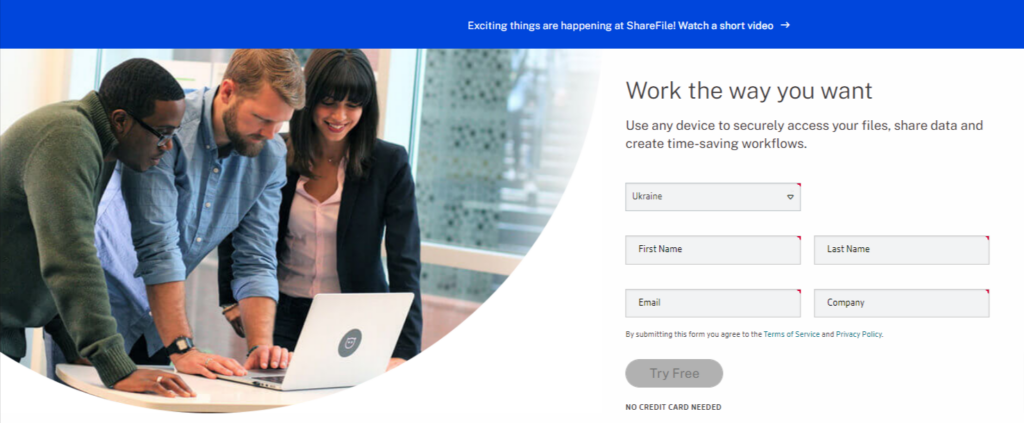
Main features of Citrix ShareFile
Some of the key features of Citrix ShareFile include:
- Send links in different ways
- Security features
- Permissions and access controls
- Workflow Audit
Send links in different ways
With ShareFile, you can easily send large files without having to worry about email size limitations. You can upload and generate a link to your document and send the link in different ways, such as through email, text messages, and more.
Security features
ShareFile boasts a range of security features not only to protect the files you send but also to protect your stored files. These features include end-to-end encryption, private servers, and password protection.
Permissions and access controls
You can set permissions and access controls to give you power over who has access to your documents. You can add login requirements, link expiry dates, and even set limits on how many times a user can access the link. This limit on link access isn’t a common feature in file-sharing software, but it does give some added control to ensure your documents don’t end up in the wrong hands.
Workflow audit
There’s also a workflow audit that enables you to send a document through several different stages. So if you have multiple individuals that need to sign off on a copy, you can add them in order, and the program will go through each of them automatically.
Pros and cons of Citrix ShareFile
Let’s look at some pros and cons of Citrix ShareFile.
Pros:
- Very intuitive
- Powerful security features
- Useful workflow audit
- Ability to limit link access
Cons:
- A minimum of five users can make the plan expensive for small businesses
- Can’t work on the same document simultaneously
Box vs. Filemail vs. Citrix FileShare – Which Is the Safer Option?
When it comes to choosing the best Box alternatives, there are a few things to consider. First off, Box includes file-sharing but is more focused on storage and collaboration. This means that if you’re looking for a way to send files securely, you might be paying for many features you don’t need.
While Citrix is the most affordable option per user, it does require a minimum of five users. This can be fine for bigger companies but doesn’t necessarily make sense for individuals or small businesses.
If you’re looking for a file-sharing program that’s easy to use, dedicated to securely share files, and affordable, then FileShare is the best option out of these three.
 Best Alternative to Box
Best Alternative to Box
However, if your business can’t justify the price tag for sharing files, or if you’re looking for a simpler solution, then SecureDocSharing might be the best alternative for you. When compared to competitors like Box, SecureDocSharing may seem limited. That’s just because it’s a micro app that’s been developed for a single purpose – sharing files securely.
Why is SecureDocSharing the best platform for securely sending files?
SecureDocSharing is a great alternative to other file-sharing programs because it offers many of the same features for free. The program was developed by the same creators that brought us the PandaDoc SaaS software. With SecureDocSharing, you have added security features when sending large files. You can set up link-sharing settings such as password protection, disabling downloads, and requiring an email to view files.
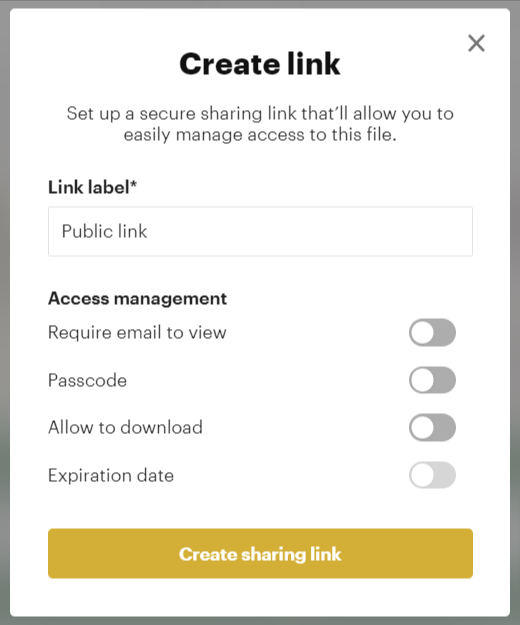
SecureDocSharing also includes some basic analytics that let users see when a document has been opened or downloaded. This means you can easily keep track of the status of your shared documents. Finally, you can easily update a document while still keeping the same link. This makes it easier to track down and manage the latest versions of your documents.
Final Thoughts
When it comes to choosing the best file-sharing software for your company, it all comes down to your requirements. If you’re a larger company where multiple users will require access to the software, then Citrix FileShare is the most affordable option. It also pairs nicely with other Citrix products for business. However, if you’re looking for a cost-effective program for a single user, FileShare is the better alternative.
However, if you’re looking for a free option that has the option to scale with your business, then SecureDocSharing from PandaDoc is a great solution. You get all the features you could want from file-sharing software at a fraction of the cost. Plus, once your business grows and you need more features, you can easily upgrade to PandaDoc.


