You’re not alone if you’ve ever wondered what precautions should be taken while sharing data. After all, the average cost of a data breach is over $4.2 million, according to IBM.
This is especially true for companies that may be sharing data with sensitive financial information like accountants or confidential customer data like health practitioners.
Having a data-sharing platform you can trust is key since it lets you share sensitive files over the internet without worrying about hackers stealing your or your customers’ data.
In this article, we’ll go over the importance of data protection and a few proactive security measures you can take.
Why Is It Important to Protect Data?
Between 2021 and 2022, 153 million new types of malware were discovered based on data by av-test. The majority of malware was detected on the Windows platform, followed by Android and (to a lesser extent) MacOS.
This is proof that protecting your accounts and data is crucial — regardless of which platform you’re on — in our era of cloud-hosted tools and modern hackers. We have to accept that cybercrime tactics are evolving every single day.
Having a long password with symbols in it isn’t the silver bullet that it used to be, mostly due to the advancements in AI and how fast machine learning can crack passwords under the right circumstances.
If you don’t secure your online accounts and data, you could be a victim of ransomware — a type of malware that steals your data and only gives it back after you pay a hefty ransom to a group of hackers.
Ransomware is devastating for anyone but even more so for large companies that may be forced to cease business operations until the situation is resolved.
In the next two sections, we’ll go over a few measures you can take to protect your data and help you find the most secure data-sharing platform for your needs.
What Precautions Should Be Taken While Sharing Data?
Backup data
The first step every business should take to avoid being a victim of ransomware and other cybercrime is to create frequent backups. Keeping files on a local hard drive is no longer enough.
You need a reliable and secure backup service that can store your files on encrypted servers. With secure backups, you won’t be caught off guard if hackers suddenly compromise your local storage.

Add 2FA to accounts
Using two-factor or two-step authentication (2FA) with each account is an absolute must. Without 2FA, hackers can brute-force your password using software that repeatedly tries to guess the password.
Services like Google Authenticator, Authy, and native 2FA features on other platforms will keep your account secure since hackers won’t be able to access it without a one-time PIN that refreshes every 30 seconds.
Remote wipe apps
If you use your smartphone to log into your accounts or store confidential documents on your tablet, having a remote wipe app installed is paramount for cybersecurity. There are countless cases of companies being hacked just because a single employee lost a phone with all their accounts logged in.
Those using an Android phone will be happy to know that Google’s Find My Device already comes with a remote data erasure feature. On the other hand, iPhone users will need to use the browser version of iCloud or the Find My App on another Apple device to wipe their data remotely.
What’s the Most Secure Data Sharing Platform?
If you need to share files online but are worried that your sensitive documents may fall into the wrong hands, you need a trustworthy file-sharing tool.
SecureDocSharing is the best option for a few reasons:
- It’s 100% free and doesn’t require you to sign up for an account or download software
- You can see everyone viewing your file in real time and revoke access at any time
- You’ll be able to add password protection and custom permission settings
- It supports multiple file types, including PDF, Word, PowerPoint, JPG, and PNG
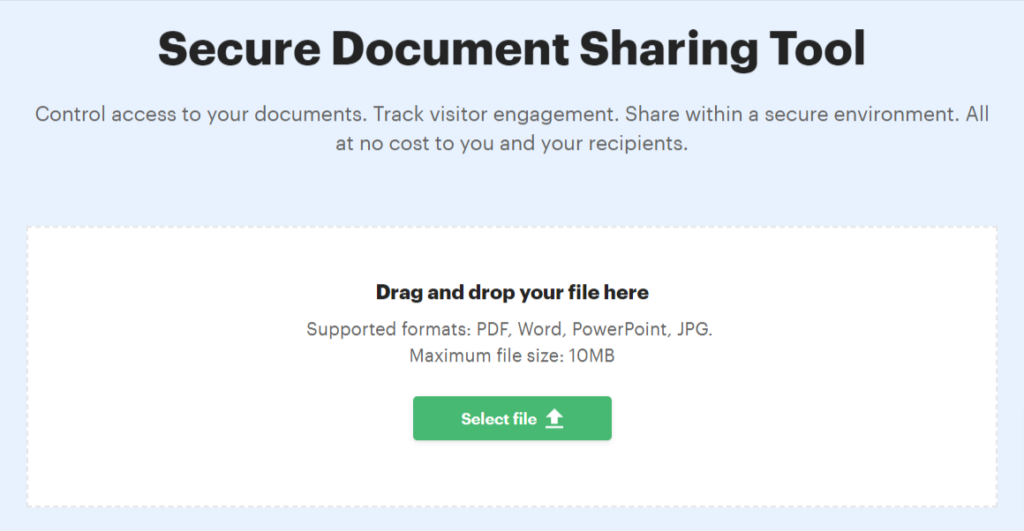
Final Thoughts
As you can see, being proactive is the key to success in protecting yourself against cybercriminals. Backing up your data, using two-factor authentication with your accounts, and installing remote wipe apps on your phone will help you stay safe from ransomware or other attacks.
If you want to share files securely for free, why not try out SecureDocSharing?
Click here to get started today!


