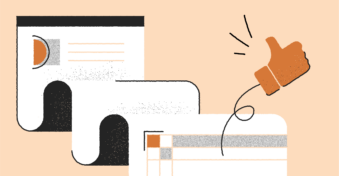With the rise of cloud storage, the convenience it has provided our society comes at the cost of our sensitive information becoming increasingly vulnerable to cybercriminals.
Microsoft OneDrive is used by thousands of companies and millions of people who would be at risk if its security was ever breached. This article will teach you how secure OneDrive is and suggest a few cloud storage alternatives.
 Is OneDrive Secure?
Is OneDrive Secure?
With all the similar performing apps on the market, the question remains: Is OneDrive secure?
Microsoft’s cloud storage platform uses AES 256-bit encryption to keep your files safe at rest and when sent to other users. Microsoft accounts also support two-factor authentication, which makes it harder for hackers to access your stored data.
Is OneDrive Safe for Confidential Documents?
If you wonder, “Is OneDrive safe to use?” the answer is yes. This cloud storage platform is safe for storing confidential documents if you secure your account with two-factor authentication and avoid moving these files into folders with shared access.
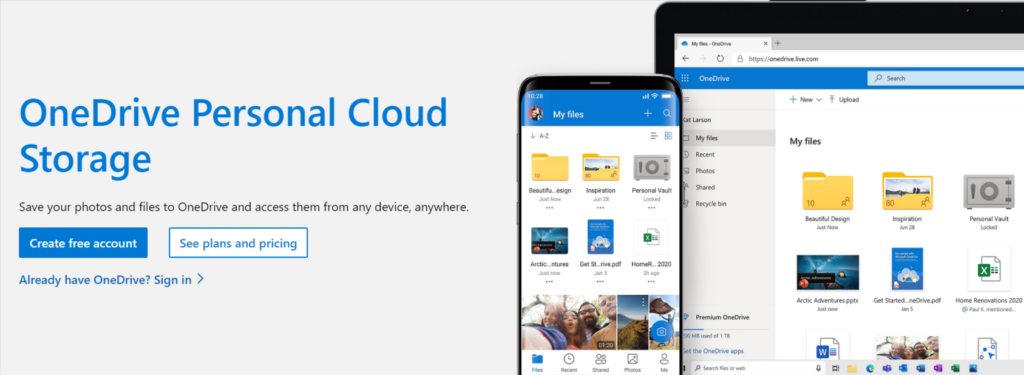
How Does OneDrive Secure Your Data?
OneDrive secures your data with 256-bit encryption for both at-rest files and those in transit. Microsoft also maintains real-time security monitoring, penetration testing, and standard operating procedures for how to deal with privacy breaches.
How Secure is OneDrive File Sharing?
Is Microsoft OneDrive safe for sharing files? Yes, it is safe. However, its file sharing is not completely secure as cybercriminals could obtain the shared link through phishing and keyloggers that intercept copy/paste information. Hackers could also compromise the accounts of people you’ve shared the document with.
How Secure is OneDrive for Business?
So, how safe is OneDrive for Business, Microsoft’s B2B cloud storage offering?
This version of Microsoft’s cloud-sharing platform uses the same encryption protocols as the personal version of the platform. However, those with administrator permissions could pose a risk to your sensitive data’s security.
Best Cloud Storage Alternative to OneDrive
Google Drive and Dropbox are good alternatives as they also use 256-bit encryption. Dropbox even has a native password manager that can help secure your account.
However, both platforms have risks. Malware can be introduced into your system through Google Drive and shared files. Because of their popularity, both Google Drive and Dropbox have been targeted by hackers in the past, although Google has more vulnerabilities than Dropbox.
Final Thoughts
As you can see, OneDrive is a generally safe but not foolproof cloud storage platform. While it uses one of the best encryption levels, cybercriminals can still get access to your data, especially if you share your files. The best way to protect your data is to restrict who you share your files with and enable two-factor authentication.
If you want to ensure the security of your files, you can use SecureDocSharing to generate safe share links in three easy steps.
FAQs
-
How safe is Microsoft OneDrive? It uses top-notch encryption and security measures to protect your files, but it’s not 100% foolproof.
-
Yes, OneDrive for Business can be hacked. The same is true for any online service, especially the more popular services, as they become prime targets by cybercriminals.
-
Only people you share access with can see your files.
-
Dropbox is the safest cloud storage platform with 256-bit encryption, two-factor authentication, and a native password manager. Is OneDrive safe for sensitive documents? The short answer is yes, but Dropbox uses more layers of security.