File-sharing platforms make it easy to share and view documents securely. You can generally use them from any device and share your files with people even if they don’t have an account. However, not all file-sharing platforms are equally secure, and they don’t always offer the same features. Some offer premium features like cloud storage, while others don’t. Read on to learn more about Bitwarden Send and more alternative file-sharing platforms.
What Are Secure File-Sharing Platforms?
File-sharing software is an online platform or app that allows you to send documents through a secure channel to another party. These documents are sent using encryption technology, which means it’s harder for an unauthorized party to access the transfer. It also allows you to send larger files than you can normally send by email. Depending on the software, you’ll also find other features, such as password protection. File-sharing platforms are perfect if you send sensitive or legal documents securely. It’s also ideal if you need to send photos or other large files.
What Features to Look For in a Secure File Sharing Program?
An excellent file-sharing platform will usually have several features which make it easier to use and more secure. Here are the key features you should look for when choosing secure sharing software.
- User-friendly interface
- Encrypted transfers
- Large file transfer capacity
- Password encryption
- Custom expiry dates
- Shareable links with non-registered users
 An Overview of Bitwarden
An Overview of Bitwarden
Bitwarden started as a vault software meant to protect your passwords, logins, and other sensitive data. With the same secure encryption technology, they also provide Bitwarden Send, which allows users to freely share signed documents with other parties. You can also securely send data using end-to-end encryption to keep your information safe. There’s a free version of this program available, providing access to all the core features on unlimited devices. However, to use all of Bitwarden Send’s features, you need one of the premium packages.
The personal packages start at a $10 annual fee, so less than $1 per month. For family accounts with up to six users, you can get the family package for a $40 annual fee, around $3.33 per month. For Business Teams, the price, billed annually, is $3 per month per user, while the Business Enterprise is $5 per month per user. You can add more storage at $4 a year per extra GB. You can test any of the packages with a seven-day free trial.
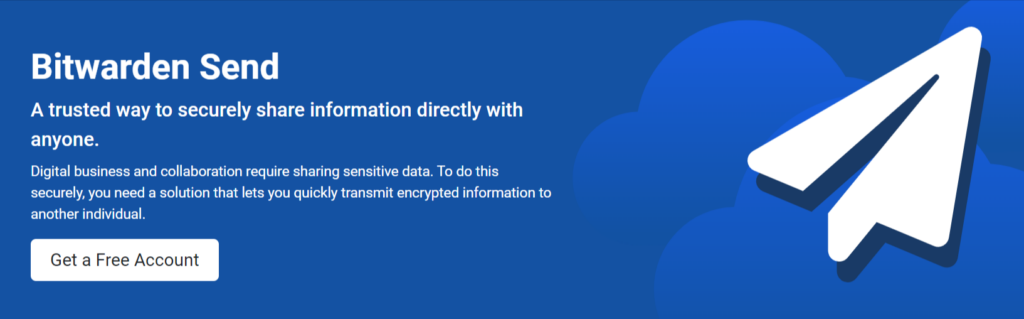
Main Features of BitWarden
Let’s explore the core features available in Bitwarden.
- Send Large Files
- End-to-End Encryption
- Secure Password Storage
- Cloud Storage
- Unlimited Devices Sync
Send Large Files
You can send large files to other users or non-users using this software. The maximum file size you can upload at one time is 500 MB. To send files, you’ll need a premium account.
End-to-End Encryption
End-to-end encryption ensures that your files aren’t accessed at any point during the transfer. The key to open the transfer is embedded within the sharing link, meaning only the owner of the file and the recipient it’s shared with can access the files.
Secure Password Storage
You can store unlimited passwords and logins on this platform, even with the free version. Bitwarden has been voted the Best Passwords Manager by the US News and World Report for 2021-2022.
Cloud Storage
Any premium account will have access to 1 GB of personal storage, allowing you to store any files and sensitive information. You can add more storage by adjusting your plan in the settings.
Unlimited Devices Sync
This software allows you to sync with unlimited devices, even if you only use the free account. You can view your passwords and documents on any device in real-time. This platform is excellent for smaller businesses, freelancers, and individuals, as it’s one of the less expensive options on the market.
Pros and Cons of BitWarden
Pros:
- Less expensive than other sharing software
- Free version available
- 1 GB of cloud storage
- Unlimited secure password storage
- Secure end-to-end encryption of transfers
Cons:
- Paid subscription required for sending files
- No cloud storage with the free version
- 500 MB limit for uploaded files
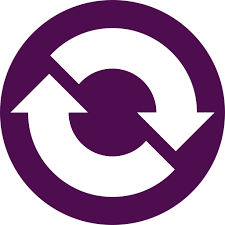 An Overview of OnionShare
An Overview of OnionShare
OnionShare is a free, open-source software competitor that acts as a middleman between you and other parties using the Tor network. That means your documents and information are completely secure and anonymous, unlike online drives such as Google Drive or Dropbox. OnionShare offers a variety of features, including hosting a website or chatting anonymously with other users. It’s completely free, and no paid packages are available for this Bitwarden competitor. However, you must download and install the software to use it.
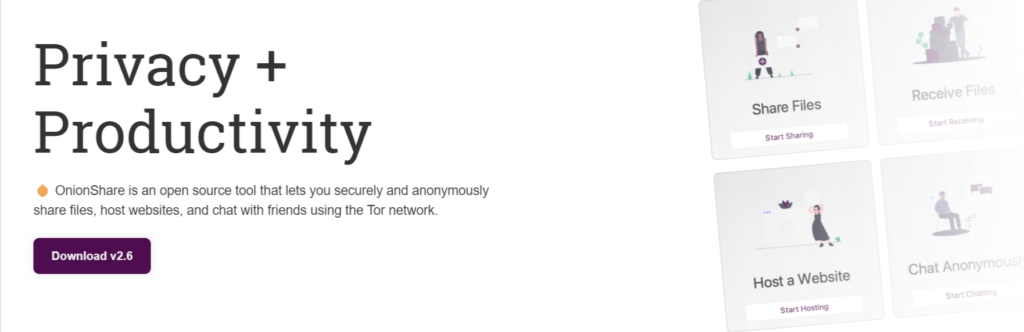
Main Features of OnionShare
This alternative offers various features and is easy to navigate. The website gives you instant access to all the information you need on these features.
- Share Files
- Receive Files
- Host a Website
- Chat Anonymously
Share Files
Share and view files using a secure transfer within minutes with this alternative Bitwarden competitor. There’s no limit to the size of files you can share, and the software will generate a URL-sharing link. Once you’ve shared the link, it will allow one download before deleting the transfer unless you adjust the settings to allow more.
Receive Files
You can set your OnionShare platform up as a drop box to receive files anonymously from other users. OnionShare provides settings allowing users to choose which type of files they can receive. You must send your shared URL and password that lets people upload documents onto your computer.
Host a Website
This alternative competitor lets you host a static HTML website with ease. Drag and drop the files and folders you want to show and create your static website. Anyone with access to the URL can view this website at any time.
Chat Anonymously
This feature lets you create an anonymous chat room on a separate server that doesn’t log any of your chat data or history. You’ll receive an OnionShare address and private key you can share with the other chat room participants. This program is great for developers or people needing a more secure and anonymous platform but can be a bit confusing to operate at times.
Pros and Cons of OnionShare
Pros:
- Free, open-source software
- Almost unlimited file size for sharing
- Anonymous transfers from or to your device
- Anonymous chat feature
- Uses the Tor network
Cons:
- Must download to use
- Interface sometimes confusing to navigate
- Receive files feature can be used to hack your device
 An Overview of MEGA
An Overview of MEGA
MEGA is a secure cloud storage competitor that allows you to transfer files using end-to-end encryption. End-to-end encryption means that no one can access your files during the transfer. It also allows for secure communication and collaboration, along with a backup of your important files.
There’s a free version of this software that gives you 20 GB of cloud storage space and limited transfers. However, the individual packages start at $10.54 per month for Pro I and go up to $21.09 for Pro II and $31.63 for Pro III per month. For teams of three or more users, the packages start from $15.81 per month, but you can use the estimated price calculator to see how much the number of users, cloud storage, and transfer limits will cost.

Main Features of MEGA
This Bitwarden alternative gives you access to various features, including incredibly generous cloud storage.
- Large Cloud Storage
- Large File Transfers
- End-to-End Encryption
- Collaboration
- Backup and Recover
Large Cloud Storage
You start with 20 GB of free cloud storage with your free account, but it can go up to 16 GB in the Pro III package. This platform gives you ample online storage space, and business packages can customize their package to get up to 10 PB of storage, equal to 10,000 TB.
Large File Transfers
With the free account, you have limited transfers, with the transfer size based on various elements. However, using the paid packages, you can get two, eight, or 16 TB of file transfers. Business packages can go up to 10 PB (10,000 TB) for transfers.
End-to-End Encryption
The keys to your transfer lie in your hands with end-to-end encryption. No one except those you give the link to can access the files, making it remarkably secure.
Collaboration
This Bitwarden alternative allows teams to collaborate remotely, from anywhere, using any device. You can share and view files between members, see changes in documents, and chat securely using the provided chat rooms. Large companies and people needing to send large documents will benefit from this software. It’s perfect for photographers who require large transfers, or company teams that need to collaborate more effectively.
Backup and Recovery
MEGA allows you to back up your vital files in the cloud, ensuring you don’t lose access to sensitive or crucial data if something happens to your device. You can recover these documents anytime, and the software will automatically update your backup.
Pros and Cons of MEGA
Pros:
- Price calculator helps verify pricing
- Free version is available
- Uses secure end-to-end encryption
- Teams can use real-time collaboration features
- Massive cloud storage is available
Cons:
- Limited number of transfers in a free version
- Can become quite expensive for additional facilities
- Limited range of features in a free version
Bitwarden vs. OnionShare vs. MEGA – Which is the Safest Option?
All three competing options have excellent security, using end-to-end encryption and various safety features. MEGA provides superb security features with two-factor authentication, link permissions, and anti-ransom software. This software is an excellent alternative and competitor to Bitwarden, especially for larger companies that need more cloud storage.
It’s also cheaper than alternative cloud-based platforms like Google Drive, but it’s more expensive than other file sharing platforms. Bitwarden is less expensive but secure, perfect for smaller companies who only want to send and view a few documents. OnionShare, on the other hand, is an excellent choice for people concerned with the privacy of their transfers.
 Another Alternative to BitWarden
Another Alternative to BitWarden
Another option to consider if you’re on a tight budget is SecureDocSharing. This web-based platform is accessible on any device and is free to use. It’s much more user-friendly than some of the alternative options, allowing anyone to use it with ease. You have several features and settings you can adjust when using this platform, and it’s possible to share documents quickly and easily.
This is the perfect solution if you are an individual or a very small business that wants to securely send a few files a month using a secure transfer. You log in with your Google login and can instantly use the site without downloading anything. You can also start a 14-day free trial to explore more features, like setting a custom expiry date.
Why is SecureDocSharing the Best Platform for Sharing Documents Securely?
This platform is an excellent option since you can use it within seconds without downloading and installing any software. As it’s free, you don’t need to worry about hidden costs and can enjoy a user-friendly platform. The software stores any files shared on the site for 30 days, and you can share the link with any number of people. When you share a document, you can adjust some privacy settings which determine how third parties can access your files.
These settings include requiring an email to view, whether they can download the document, and setting a password to view the files. Once you’ve shared the link, you can also see when other parties have accessed it, how long they viewed it, and whether they downloaded it. Further, even if you change the document and re-upload an updated version, the original link still applies to the file.
Final Thoughts
File-sharing platforms are crucial to ensure the transfer of your documents is secure. It’s incredibly convenient when you have large files you’re struggling to send otherwise. However, not all software offers the same features, benefits, or security. Bitwarden Send is a good option if you’re looking for a less expensive yet premium-level package. However, OnionShare is one of the best anonymous platforms, even if it’s a bit difficult to navigate. MEGA, on the other hand, offers the cloud storage and transfer limits you’re looking for, but at a price.
SecureDocSharing might not have the same capability as MEGA, but it offers an easy-to-use, free platform on any device. You don’t need complicated installations or procedures to use the site and can share your documents securely within minutes. With SecureDocSharing, you’ll find a reliable and fast platform to view and share documents, so check it out now.


