Ever wonder how to share a signed document agreement without worrying about any of the risks? Well, you’re not alone! If you want to sign a file and share it with another party, you’d normally email it. However, that’s not the most secure way to share a sensitive file or agreement. Here we’ll answer everything you need to know about how to accomplish sharing your documents securely and with confidence.
Why Do You Need to Share Signed Documents Securely?
It’s safe to say that some of the most confidential and important documents you have are ones that you need to sign for. The internet is full of people who want to take information from others and use it for either identity theft, which is a huge problem worldwide, or another purpose that could harm those involved in any file shared using less secure means.
For example, knowing that identity theft is a problem can make anyone hesitate when sending documents, for example, files for financial institutions. Even sending an email isn’t entirely secure with the technological advances of today. That’s why awareness of how and which platforms to use to send sensitive documents securely is vital.
What Should You Look Out for When Sending Secure Documents?
There are many factors to consider when you’re sending a file. The site you use to send documents should offer a few basic features to be ideal for sharing files securely. The most important being security and file management. The site or platform should offer end-to-end encryption that’s backed up by cyber security systems to ensure your documents don’t get breached via hacking.
Some platforms don’t offer much. So, you should look for some of the following main features:
- Large file transfers
- Security and encryption
- File management system
- Document analytics
- Device compatibility
- Collaboration tools
- Regular updates and maintenance
Choosing the best secure file-sharing software is an important step and you should always select one that meets your needs and requirements.
Best Secure Sharing Tool
One of the best secure sharing tools you can use is SecureDocSharing. It has an easy-to-use interface and gives the owner of the document full access to settings, such as access and download permissions, password protection, and more. SecureDocSharing has a security feature that allows you to protect your files, whether you’re storing or sharing them. Since it’s web-based, you can access it from any computer or mobile device.
How to Share a Signed Document?
Now that you know a secure sharing software you can use to share your files, how do you go about doing it? With SecureDocSharing, it’s as easy as three simple steps.
Step 1: Upload Files
The first step is as simple as dragging over your signed document into the white box provided, or you can use the “Select file” button. Rest assured that SecureDocSharing can support JPG, PNG, PDF, PowerPoint, and Microsoft Word files. As long as they don’t exceed 10MB, it’ll support the upload of the document.
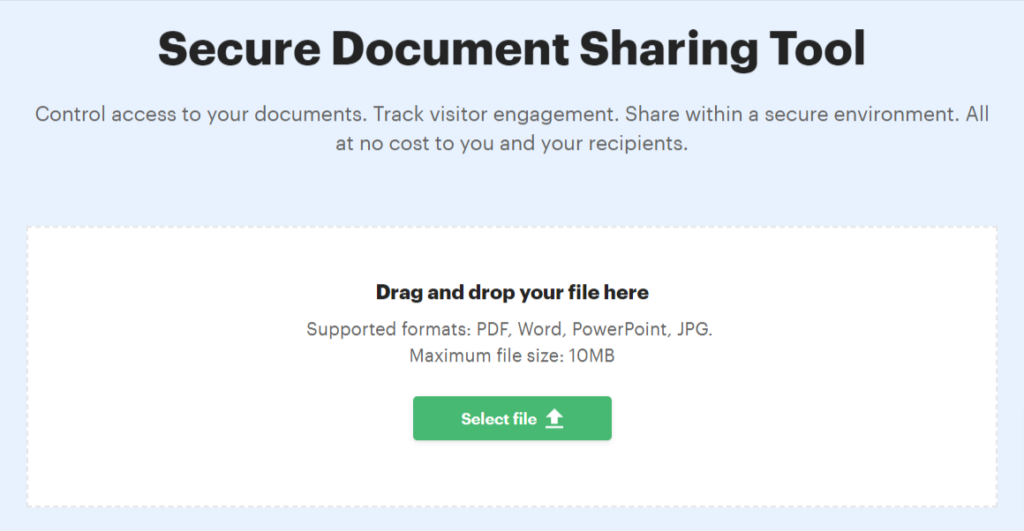
Step 2: Adjust Sharing Settings
This step is important. After uploading your file, you’ll be prompted with settings. Ensure that you set your security preferences and set a password to ensure its security.
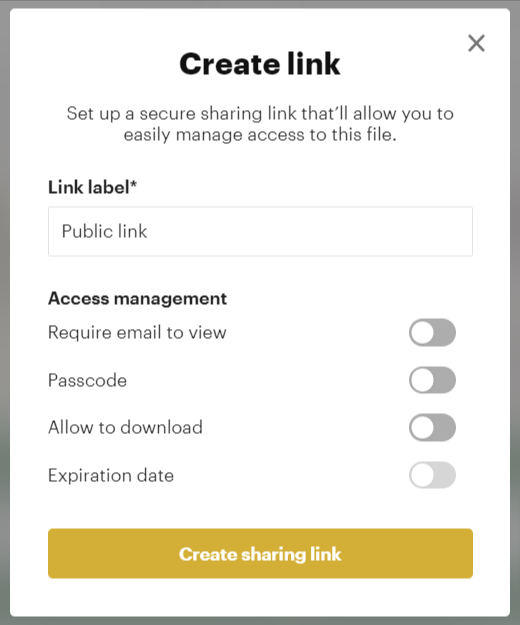
Step 3: Send Document
Once you’ve configured your settings and have clicked the “Create sharing link” button, you’ll be provided with a link that you can share. This can be sent through messengers, apps that have end-to-end encryption, and email. We recommend the password be sent separately to ensure maximum security.
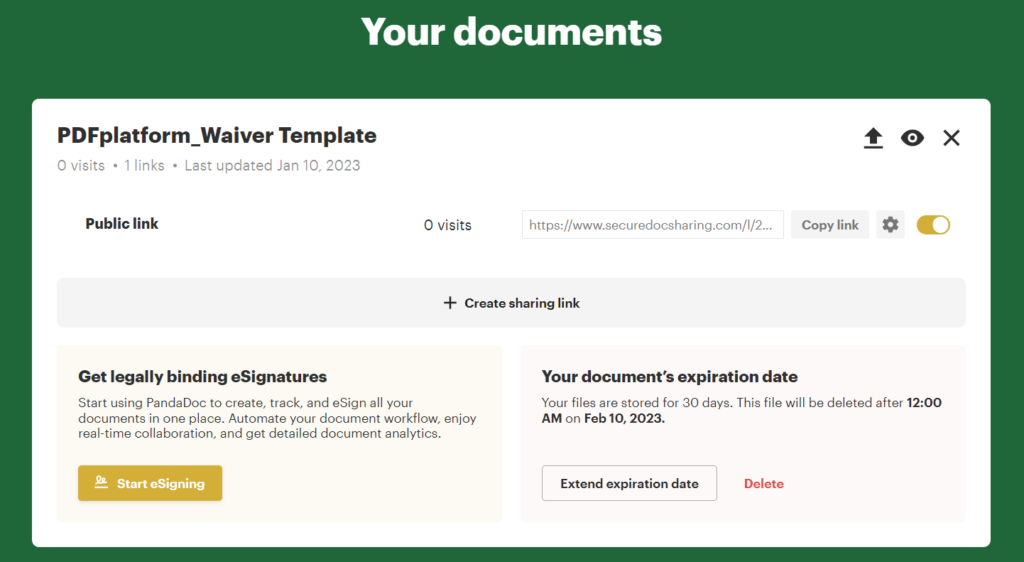
Final Thoughts
Sharing documents should be easy and risk-free, and SecureDocSharing provides exactly that. You’ll have full control and peace of mind with its security features. However, always be cautious with your information, regardless of who you’re sending it to.
Information theft is a serious concern, and you should always take the necessary steps to protect all confidential data from getting into the wrong hands. So try out SecureDocSharing today, and make your file-sharing process simple and secure.
FAQs
-
You can use SecureDocSharing to share your signed PDF file safely. You can adjust the security settings and set up password protection on the document. It’s best to password-protect any document before sending it via a link-sharing system as opposed to an email attachment.
-
To safeguard your digital signature, you’ll need to convert it into a file that’s not editable. This can be done by converting it to a PDF file, which in most cases is hard to edit. Moreover, when sending the file to another party, you can use SecureDocSharing with its password protection feature.


