Sharing secure legal documents is vital for a law firm, and sometimes emails just aren’t secure enough. That’s why it’s a better option to use file-sharing software like SecureDocSharing. The platform securely stores files and enable anyone with the link and necessary permission to view documents. At the same time, it prevents unauthorized parties from accessing sensitive files. Read on as we explore the benefits of this tool for a law firm.
What Is SecureDocSharing?
SecureDocSharing is a free web-based platform that lets you securely store and share files with other parties. It’s available on any device with an internet connection, and the recipients don’t need to create an account to view the document. This sharing software meets the user’s needs for security by providing several privacy settings.
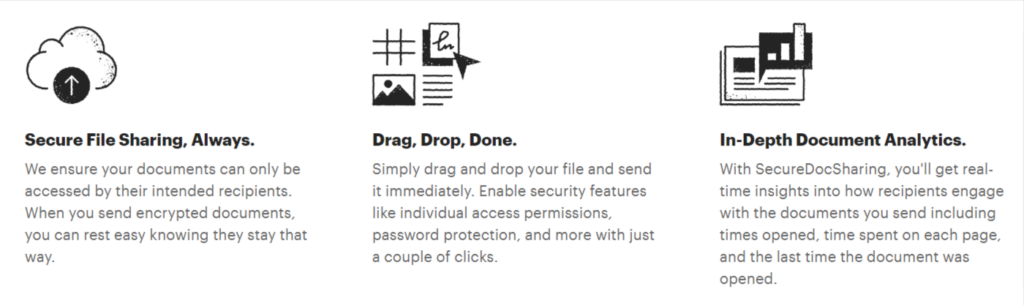
These privacy settings include being able to require recipients to provide an email when accessing the file, setting a password for it, or restricting recipients from downloading the document. If you use the paid plans, you can also choose auto-expiry dates, but the free version stores the files for 30 days or until you remove the folder, whichever comes first.
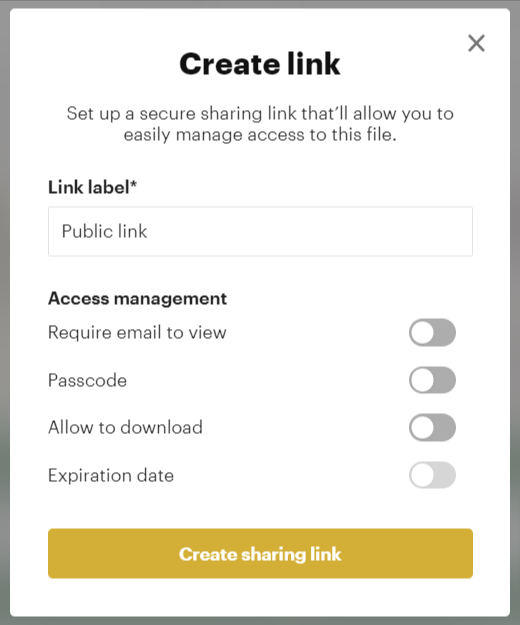
You can create your account within seconds as you register with your existing Google login. Once you’ve uploaded a document, you can share it with other parties using the sharing link. When the recipients click on the link, they’ll instantly access the file page, where they can view or download the document.
An excellent feature of this platform is the analytic tool. This tool keeps you updated on who’s accessed your file. Once someone views the document using the software link, you’ll see who viewed it, when they viewed it, and for how long. You can also see whether they downloaded it.
The best thing about this software is that the sharing link remains valid even if you change the document or permissions. If you have an updated file version, you can re-upload it using the same link, meaning you don’t need to share the link again with the recipients.
If you change the permissions, it will also take effect the next time the recipient needs to access the file. Lastly, every time a recipient views your document, you’ll receive email notifications. You can share up to 10 MB files with each folder, which is more than enough for most legal documents.
SecureDocSharing is a free platform, and you can try the 14-day free trial if you want to see other available features. These features include deciding on an expiration date, creating documents, and more.
Why Is a Secure File Sharing Platform Essential for Law Firms?
A law firm handles sensitive legal documents on a daily basis. Only authorized parties should view these documents, so sometimes, sending the files by email can be dangerous. It also opens up a long and confusing email chain, which can sometimes make it challenging to identify the latest version of a document.
A law firm that uses sharing software like SecureDocSharing ensures their documents are consolidated in one place and kept secure. The software uses encryption and SSL to protect the file and transfer, which ensures it’s the best option for a law firm for their sharing needs.
With this software, you can share a file multiple times and see who viewed and downloaded it. If the document needs an update and has changed, you can share it using the same link that the parties already have access to from the previous version.
If the other parties also create a SecureDocSharing profile, then they can download your document, sign the file, and share it using their platform. In this way, the law firm and the client can make changes or sign legal documents, and the other party can instantly access it.
Everyone’s aware that there are parties who won’t hesitate to access sensitive files and data illegally, and emails are a relatively easy target. A sharing platform is designed to withstand external threats, using SSL encryption and firewalls to protect the software.
How Can Law Firms Use SecureDocSharing?
A law firm can choose how to utilize this tool, with the sharing software providing multiple settings and security features. You create an instant account using your Google sign-in and can start uploading documents on any device. Once you click the “Select Files” button, choose the file from your device’s local storage to upload. You can only upload one option at a time to a folder, but you can have multiple folders on your profile. Each folder can be viewed unlimited times, with analytics to help you keep updated on who’s accessing the file.
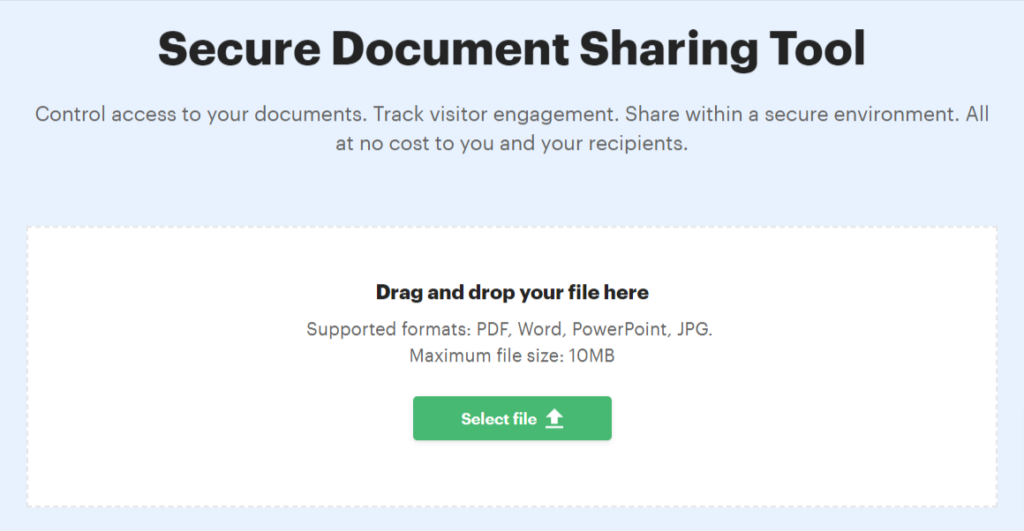
Once uploaded, you can apply any of the below features before you share the link with the party that needs it. We look at how a law firm can use the following features and the benefits it carries.
- create a shareable link with multiple parties
- protect sensitive legal documents
- decide whether the file is downloadable
- reciprocal sharing
- updated files with the same link
- current legal cases documentation storage
- 30-day cloud storage
- share final document
Create a Shareable Link with Multiple Parties
Once a law firm has uploaded the legal document, it can share the link with any party that needs it. Parties can be required to provide an email if they want to access the file, which means the law firm can keep an eye on who’s accessing the document.
Protect Sensitive Legal Documents
You can set password protection on documents and only share the password with the intended recipients. Not only is your file encrypted and secure for the time it’s available on the software platform, but it also secures the file so only the party who needs to view it can access it using the provided unique password.
Decide Whether the File is Downloadable
If the document is a view-only file, choose the option that ensures no one can download the file. This tool guarantees the legal document isn’t leaked by being downloaded and shared and keeps your legal files more secure. However, if a client needs to sign the file, allow them to download it and sign it to create a streamlined process and workflow.
Reciprocal Sharing
If the recipient also has an account, this is an efficient way of sharing a legal document being worked on back and forth. Once they’ve made the adjustments to the file, they can share it with the law firm, which can download it on its end. Both will have a link to the other party’s version of the document, and it can be updated to provide the latest version of the file.
Updated Files with the Same Link
Once you’ve sent a link, that link is valid for all versions of the document uploaded in the same folder. If you need to upload an updated version of the file, then the recipients can still use the original link to access it. This option makes it perfect when you need feedback on a legal file or are finalizing a legal contract.
Current Legal Cases Documentation Storage
A great way to use this secure sharing software is to consolidate all the current projects a person at a law firm is currently handling. Each folder on the platform contains the file for the current legal project, shared with the necessary people. It’s a streamlined way to access all your files in one place and to see who viewed which files and when they viewed it.
30-Day Cloud Storage
The software saves all the files for 30 days, and each folder contains a reminder on the date the file will become void. If you have the paid version of the software, you can lessen the expiry time or extend the period it’s available for recipients.
Share Final Document
This software option is the ideal tool and option to use when sharing the final version of a contract or other legal file. You can send the link to the recipient and see when they download it. These analytics can also be used as proof to support when the client received the document and the email they used to download the file.
Final Thoughts
SecureDocSharing is a reliable platform ideal for small law firms that need to share legal documents freely. The secure platform stores your file for 30 days and has several settings you can adjust when sharing it with the party that needs it. It’s a free option offering multiple tools to protect your file and easily share it with others.
A law firm needs to keep on top of its current projects and cases. This platform presents the firm with the opportunity to consolidate each lawyer’s documents on a separate account. Try out SecureDocSharing if you’re looking to share legal files for free.

