Wait up! Are you an existing Zoho WorkDrive user? Or perhaps you’re considering Zoho WorkDrive for your business operations? This article is for you. Yes, you.
See, Zoho WorkDrive is an excellent solution, but it’s not without its faults (which we’ll discuss in depth later on in the article).
But, setting aside its faults, here’s our argument: every service provider, ZoHo WorkDrive included, has competitors that claim they can produce a better offer for you. So, all in all, no matter how content you are with a service, you should always keep an eye out for alternatives and competitors to see if you can get a better deal elsewhere.
If you’re on board with this argument, then take a quick read through this article (it might just help you save some money!).
Here, we’re taking a look at the issues users of Zoho WorkDrive commonly face, its top alternatives and competitors, and to see how the product ranks based on user reviews, features, support options, pricing, and other details.
 Issues with Zoho WorkDrive
Issues with Zoho WorkDrive
Sloppy user interface
Let’s begin with a crucial element that Zoho gets wrong: its UI (user interface). Zoho WorkDrive users have often complained that the software has a sloppy user interface which needs improvement, mainly because the way it’s structured makes it difficult to locate important files. However, an argument can be made that this opinion is of a limited population, as some users on GetApp have called Zoho WorkDrive’s UI “easy to navigate” and “intuitive.”
Customer support could be improved
There’s one common complaint that users of WorkDrive have across multiple platforms: its customer support is lacking. For one, they don’t have enough customer support options (especially when compared to its alternatives). As an example, they don’t have an option of live support. Aside from that, the customer support team takes far too long to respond (users have noted it can take up to several days just to reply to a single mail).
Some features cost extra
Certain automated workflows in WorkDrive cost a little extra, so that’s obviously something else on the “cons” side of the column for the company. Additionally, if you want extra storage (more than 10 GB per month), you’ll need to pay more for that as well. Oh, and did we mention that if you want clients to access your files and documents in WorkDrive, that’s going to cost you extra, too? You’ll need to pay per client user.
Top Zoho WorkDrive Alternatives and Competitors
- SecureDocSharing
- FileCloud
- Bitrix24
- Egnyte
 SecureDocSharing
SecureDocSharing
SecureDocSharing is a PandaDoc-owned and honed product that’s extremely new to the market (think 2022), and was developed to make collaboration an easier task for you and your clients. While it is free to use, it still comes with excellent features that can easily give any paid software a run for its money.
Key features
Document tracking and user activity reporting
Ever had the itch to find out if your recipients have opened the document you sent them? What about if (and when) they’ve downloaded the document? Perhaps you’d like to know how many times they’ve viewed it or for how many minutes? What about knowing when was the last time they opened it? Not to worry — we’ve all been in this boat at one time or another! This is why you’ll be happy to know that SecureDocSharing has a document analytics feature to give you all the information you need.
Ensure security through customizable permissions
Security is the number one priority at SecureDocSharing. Aside from ensuring there’s no space for data leaks or privacy issues, the platform also provides users with access management control. This allows:
- Documents are to be accessed only by approved email IDs.
- Files to expire at the set expiration date.
- File downloads are to be authorized or unauthorized.
- Documents are to be safeguarded through password locks.
Ease of use
One place where SecureDocSharing takes all the cake is its UI. The software is extremely easy to navigate and use, mainly because it has a drag and drop feature, supports multiple file types (including PDF, JPG, Word, and PowerPoint), sustains uploads of up to 10 MB, enables extremely fast uploads, comes with advanced capabilities, and is free to use.
User reviews
Since it’s new to the market, the product hasn’t been formally reviewed by renowned review sites. However, its parent company, PandaDoc, has a rating of 4.49/5 on Software Advice and 8.8/10 on TrustRadius.
Pricing
Free to use!
Support options
The “Contact Us” page connects users with the SecureDocSharing team.
 FileCloud
FileCloud
When customers like Toyota, NASA, Deloitte, Reuters, CMS, and more trust FileCloud for their collaboration needs, who are we to deny their solution a well-earned spot on this list? If you want more social proof, then you’ll be happy to know that this service has millions of users globally, and it has received Gartner’s Customer Choice Award for four years running.
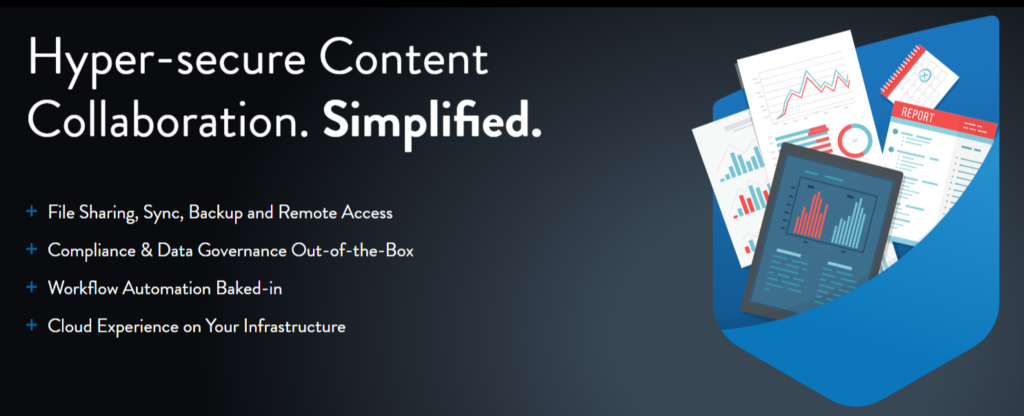
Key features
While FileCloud has an entire library of features (e.g., file sharing, remote access, workflow automation, branding, customizations, workflow automation, content collaboration, data governance, etc.), we can’t cover them all in this article, so we’re instead choosing to focus on our two favorite features.
Highly secure
FileCloud is one of the most secure file-sharing services, which receives a perfect 10/10 for security because:
- It has 256-bit AES data encryption.
- It adheres to SSL/TLS protocols.
- The product provides two-factor and single sign-on authentication.
- FileCloud has access management for admins (which allows them to set customizable permissions).
- It also has anti-virus scanning.
- The company provides comprehensive audit trails.
- It can be compliant with major security standards (based on industry needs).
Extremely Integrated
To truly call itself a leader in the collaboration space, FileCloud does its best to stay integrated with as many solutions as possible, including AWS, Azure Blob, Outlook, MS Teams, Zapier, Salesforce, McAfee, JumpCloud, AirWatch, and more. All integrations are listed on FileCloud’s “third-party integration” page, where users can categorize the solution they want based on their needs (e.g., productivity, anti-virus, communication, etc.).
User reviews
The product has a rating of 4.6/5 on GetApp.
Pricing
Two categories of membership are available — Enterprise Online and Enterprise Server. The former has three options, Essential, Advanced, and GovCloud; the latter has three options, too, Essential, Advanced, and Service Provider. Prices for Enterprise Online start at $12.50/user/month and at $6/user/month for Enterprise Server.
Support options
Access via the Contact Us page or call the customer support team.
 Bitrix24
Bitrix24
Developed in the late 2000s (during the era of the iPhone 4) and released in April 2012, Bitrix24 is an initiative of Bitrix Inc. Presently, the platform is available in 18 different languages (including Ukrainian, Vietnamese, German, Spanish, etc.), has over 17 different data centers, a team of 500+ employees situated in 12 countries, and a user base of over 10 million customers.
Key features
Great for communication
With Bitrix24, smooth communication would be at your organization’s beck and call. This is mainly because you can leverage tools like instant messaging, knowledge base, feed, chat, video calls, company workspace, calendar, social portal, and most importantly, file sharing to keep everyone literally on the same page — which is the need of the hour in a world where remote work is so in fashion.
Comprehensive features
Truth be told, just like FileCloud, Bitrix24’s feature list is quite comprehensive, too. If you ask us, they’ve got enough features to undertake any kind of task! So, we’ll list down a few (and try to do its feature list justice):
- Access permissions.
- Integration with Drive (personal/group/company).
- CRM support.
- Support for contact centers.
- Option to build a website or online store.
- Get analytical reports for sales intelligence.
- Create, edit, and share documents (and manage permissions).
- Create triggers and automate business processes.
- Solutions for HR, such as employee management, workplace reports, etc.
Adaptable to various industries
One might wonder, after having such a feature-rich solution, what more can Bitrix24 provide users to make them all the happier? Well, the answer lies in making the product versatile enough that it’s adaptable to many industries. For example, you can categorize the platform’s solutions through your role (e.g., HR, customer service, and marketing), industry type (legal, retail, restaurant, HR, and travel), need (mobility, communication, productivity, and management), or business size (solo entrepreneur, small business, and enterprise).
User reviews
The product has a rating of 8.2/10 on TrustRadius.
Pricing
At the time of writing, there were four plans available — free (5 GB), Basic (priced at $49/month for 24 GB), Standard (priced at $99/month for 100 GB), and Professional (priced at $199/month for 1024 GB).
Support options
FAQs, training, and live chat support.
 Egnyte
Egnyte
Founded and headed by Vineet Jain, Egnyte has an impressive leadership team filled with professionals who served at Cisco, Yahoo, Deloitte, Gartner, and more. The product itself is trusted by 17,000+ businesses (including Buzzfeed, Steve Madden, Yamaha, etc.) and is backed by investors like Goldman Sachs, FloodGate, Polaris Partners, and more.
Key features
Secure and compliant
Egnyte is built especially well to support security for purpose-based data types. That’s to say, regardless of which industry you belong to (e.g., finance, legal, HR, intellectual capital, etc.), the company realizes the places where you might face data leaks and has taken measures to address the same.
Aside from this, the product also comes with a controlled file-sharing environment, and as an added bonus, it can detect ransomware. Last but certainly not least, the product can help businesses become compliant with major security standards.
File sharing and permissions management
On Egnyte, there’s room for sharing, editing, collaborating, reviewing, and approving documents in real time. How can this be done, you ask? Well, for one, the solution can be integrated with MS Office and Google Drive, and it can create a unified experience for all users to be on the same page.
Threat management
Egnyte identifies threats and issues and comes back to the user to help them assess risks and remedy the situation. The software will automatically classify sensitive information using 500+ parameters and will provide details about those who accessed your documents.
User reviews
The product has a rating of 4.5/5 on GetApp.
Pricing
Three pricing options available: Business ($20/user/month), Enterprise Lite, and Enterprise (both require users to contact the sales team for definitive pricing).
Support options
You can find answers through their help center, try your luck with support packages, or get in touch with the customer support team through their Contact Us page or by calling them.
Final Thoughts on Zoho WorkDrive Alternatives and Competitors
Alright, before we move on to evaluate our best option, we’ll respectfully request that you take a brief glance at the table below to compare the solutions mentioned in the list.
| Software | Key Features | Pricing | User Reviews | Support Options |
 Zoho WorkDrive Zoho WorkDrive
|
Compliance with security standards; Highly collaborative for teams | Annual prices start at $2.50/user/month | Rated 4.6/5 by users on Capterra | Help center; Contact Us page; Phone calls |
 SecureDocSharing SecureDocSharing
|
Document tracking and user activity reporting; Ensure security through customizable permissions; Easy to use | Free for all users; some features require 14-day sign up | Not formally reviewed (parent company rated 4.49/5) | Contact Us page |
 FileCloud FileCloud
|
Highly secure; Extremely integrated | Prices for Enterprise Online start at $12.50/user; Prices for Enterprise Server” start at $6/user | Rated 4.6 on GetApp | Contact Us page; Phone calls |
 Bitrix24 Bitrix24
|
Great for communication; Comprehensive features; Adaptable to various industries | Free; Basic (priced at $35/month); Standard (priced at $70/month); Professional (priced at $140/month) | Rated 8.2/10 on TrustRadius | FAQs, training, and live chat support |
 Egnyte Egnyte
|
Secure and compliant; File sharing and permissions management; Threat management | Starts at $20/user/month | Rated 4.5/5 on GetApp | Help center; Support package; Phone call; Contact Us page |
Now, if you wish to move forward with software that’s fit for enterprise use, we’d suggest you move forward with Bitrix, Egnyte, or FileCloud.
However, if you’re a small to medium business owner or an individual and you need a solution for simple collaboration and file sharing, then we suggest you opt for SecureDocSharing — the product is (score!) both free to use and easy to use, is comparable with other options on the list, and it gets the job done beautifully.
If you’re sold on the solution (which is ironic considering it’s free), you should check out SecureDocSharing!

