Sharing files is a daily part of all company activities in the business world. As such, it’s essential to have excellent file-sharing platforms, to ensure you can share small and large files equally. Wormhole is one of the file-sharing software that we’ll be exploring. We’ll view the qualities of an excellent file-sharing platform, the top competitor choices to Wormhole, and a free alternative. Read further to explore the best file-sharing platforms.
What Are File Sharing Platforms?
A file-sharing platform is a secure site used to share large documents within minutes. Many documents are too large to be sent as email attachments and compressing a document with the wrong software can lead to reduced quality. Other times, you can’t compress a document or image and need to send it in its original size and quality.
In these times, a sharing platform is the best option, as it allows you to send large documents, like if a photographer sends photos to their client. Another great benefit is that these sharing platforms are often much more secure than regular email or other forms of communication. That makes it safer when sharing confidential documents, like legally binding files or sensitive paperwork.
What Makes a File Sharing Platform Good?
Many file-sharing platforms are available, but not all offer the same features and capabilities. Some offer better or special features, while others offer the bare minimum. However, a great file-sharing platform should have the following features.
- Excellent ease of use on all devices
- Enhanced security features
- Large file transfers capacity
- Company branding capabilities
- Available privacy controls
- Multiple collaborators are possible
- Real-time feedback on document changes
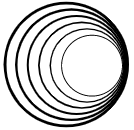 An Overview of Wormhole
An Overview of Wormhole
Wormhole is an open-source file-sharing platform that you can use on any device. Files up to 5GB are stored on the Wormhole servers for 24 hours, while larger files are sent using peer-to-peer transfers. This free-to-use platform uses 128-bit end-to-end encryption to ensure your documents are secure and remain private.
While Wormhole is working on introducing mobile apps, it’s not yet complete. However, you can use the software through your mobile browser. The developers are also looking into creating Business and Enterprise packages for larger companies in the near future.

Main Features of Wormhole
Wormhole offers various features to make the platform easier to use, no matter your device. These features are constantly upgraded, with new ones in the works and explained on their “Roadmaps” page. Below are the main features you’ll currently find at Wormhole.
- QR Code Share
- Large File Transfers
- End-to-End Encryption
- Custom Expiration
- Recent Shares
QR Code Share
You can use a QR code to transfer documents from your desktop to your phone within minutes. A QR code link will be generated on your computer, which can be scanned with your phone. Once scanned, you can download the file to your mobile or share the files using a transfer link.
Large File Transfers
You can transfer up to 10GB at once using Wormhole. File transfers under 5GB will be stored on the platform’s servers for 24 hours. Larger files require you to keep the browser tab open while it’s sent, as it uses peer-to-peer transfers.
End-to-End Encryption
End-to-end encryption is used, which means no third party, including Wormhole, has access to your encrypted data during the transfer. Once you send a document, it’s secure and private until it arrives at its intended recipient.
Custom Expiration
You can add a custom expiration date to your transfer until when the documents you’re sharing are available to other parties. You can also delete files before they expire and choose how many times the document can be downloaded.
Recent Shares
The Wormhole platform provides a list of your recent shares on the device. You can see which documents you shared on the main website page. This is excellent software for small companies or freelancers, as it costs nothing, and you can securely share large files.
Pros and Cons of Wormhole
Pros:
- Free software
- Available as a web-based site on any device
- Windows Application
- End-to-End Secure Encryption
- Share files up to 10GB
Cons:
- No Business or Enterprise package yet
- No mobile app
- All documents within 5GB expire in 24 hours
 An Overview of Bitwarden Send
An Overview of Bitwarden Send
Bitwarden Send is an alternative secure sharing platform that’s affordable for individuals and business teams. No matter the package, you can access all the core functions, unlimited passwords, and unlimited devices. Initially a password vault software, you can now share documents with other users.
There’s a free BitWarden Vault version, and the personal premium package is less than $1 a month, giving you a $10 annual subscription. The personal family package is $3.33 per month and allows up to six users, billed as $40 annually. For additional features, including core Send features, you need a Teams or Enterprise Organization package, which starts at $3 per month/user and goes up to $5 per month/user.
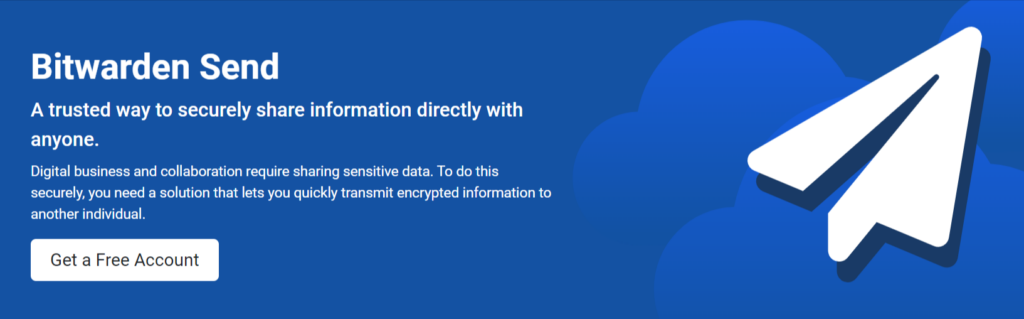
Main Features of Bitwarden Send
Below, we’ll explore the critical features of Bitwarden Send. If you want to access Send features, it’s vital to ensure you purchase a package, as the free version is limited.
- End-to-End Encryption
- Secure Password Storage
- Data Sharing
- Synced Storage
- Password Generator
- Custom Expiration
End-to-End Encryption
Bitwarden Send uses end-to-end encryption when sharing files to ensure maximum security. This means the key to the transfer is embedded within the sharing link, and no party except you and whoever you share it with can access the files.
Secure Password Storage
You can access unlimited storage for passwords, identities, notes, cards, and logins. You can securely store any sensitive data in the alternative Bitwarden Vault.
Data Sharing
This competitor option allows you to send and view secure transfers up to 500MB, or 100MB when sharing via mobile. You create a transfer link, which can be shared with anyone, even non-Bitwarden registered recipients.
Synced Storage
Your storage is synced across all devices you have your account active on. You can easily access any file from any of your devices, making it convenient to use.
Password Generator
As it’s initially a password protection service, Bitwarden will generate strong and unique passwords. You can also configure a password for any transfers or hide your email from the recipients.
Custom Expiration
The dynamic, ephemeral transfers mean the shared file lasts a maximum of 31 days, but you can also choose a custom lifespan. Once the expiry date is passed, the link and documents will be deleted. This competitor is an excellent option for teams and smaller businesses that share documents often between in-house teams.
Pros and Cons of Bitwarden Send
Pros:
- Has a free version
- Extremely affordable packages
- Uses end-to-end encryption
- Able to protect transfers with custom passwords
- Shared files can last up to 31 days
Cons:
- The mobile maximum share limit is less, at only 100MB
- Need a package to access Send features
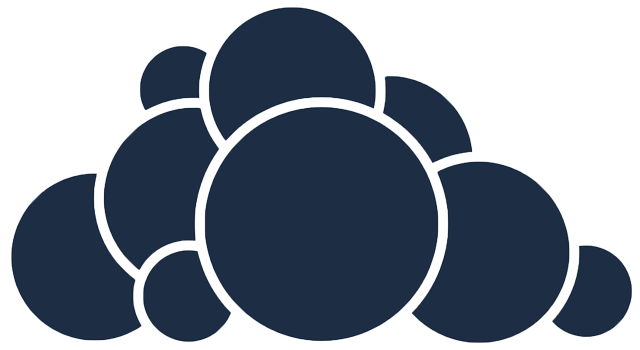 An Overview of ownCloud
An Overview of ownCloud
Another alternative option and top competitor is ownCloud. This competitor software is a secure sharing platform that’s perfect for teams. It offers an all-in-one solution with cloud storage and a user-friendly platform. With state-of-the-art security and multiple integrations, it’s easy to incorporate this software into your existing setup.
The pricing for this alternative software changes depending on your package and the number of users. You can access the free Community package, which allows you to use all the features except the Enterprise-specific features. Your Standard package requires a minimum of 25 users, starting at $5 per month per user, and going down to $1.63 per month per user for 1,000 users. For the Enterprise package, you start at $12 per month per user for 25 users. It goes down to $3.92 per month per user for 1,000 users. You can request custom pricing options for over 2,500 users.
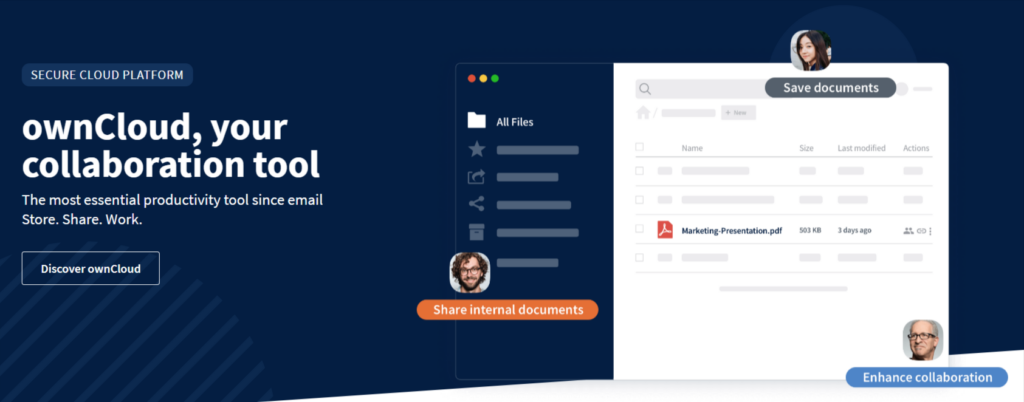
Main Features of ownCloud
This team-based alternative has excellent features in the free version and premium packages. While the Enterprise package has exclusive features, you still enjoy great tools in the standard packages.
- File Sync and Share
- Secure by Design
- Web Office Integration
- Spaces Sharing
- ownCloud.online Software
File Sync and Share
You have access to cloud storage hosted on your server and can share files up to 4GB with other parties. This own server storage and syncing services give you more control over where your files are stored.
Secure by Design
This alternative uses Infinite Design’s three-tiered architecture, using well-defined APIs to separate frontend, backend, and storage components.
Web Office Integration
You can integrate this competitor software seamlessly with any Microsoft 365 Office Word, Excel, PowerPoint, and other software. You can also integrate with software like OnlyOffice, Outlook, and WebDAV.
Spaces Sharing
This alternative is known for its Spaces, a specific folder/platform you create to share files with the people in the space. It allows for real-time collaboration and better-automated workflow.
ownCloud.online Software
If you don’t want to host ownCloud on your server, you can access the ownCloud.online server. For single users, it starts at $15 per user per month for 500GB of storage. Teams starting from five users and more are at $13 per user per month for 1,000GB per month, with an additional 200GB for each user. This software is designed to fit large corporations with big teams better, although individual users can also make great use of it.
Pros and Cons of ownCloud
Pros:
- Free software is available
- Enjoys a seamless web office integration
- Can be hosted on own server or online server
- Secure file-sharing features
- Large file-sharing capabilities
Cons:
- Packages can become expensive
- Online storage cloud needs to be purchased separately
Wormhole vs. Bitwarden Send vs. ownCloud – Which Is the Safest Option?
We compared the three alternative options to find the best solution for you. While Wormhole is a free alternative, Bitwarden Send and ownCloud offer more comprehensive features. Bitwarden Send offers free software, but the Send features aren’t available, making ownCloud the best and safest option. It uses state-of-the-art technology to secure your transfers and data, making it a safe option.
 Another Option to Wormhole
Another Option to Wormhole
Wormhole is a free option, but other free options like SecureDocSharing are also available. SecureDocSharing is a highly user-friendly platform that lets you share documents up to 10MB at once. The link generated by the transfer can be securely protected using a password you create. You can state that an email is required to access the files, how long the file is available, and whether the recipient can download the documents.
Further, SecureDocSharing provides access to the analytics you won’t find at Wormhole. These analytics let you see the emails that view the documents, how long it’s viewed and whether it was downloaded. These analytics ensure you stay on top of what’s happening with your file and who’s viewing it.
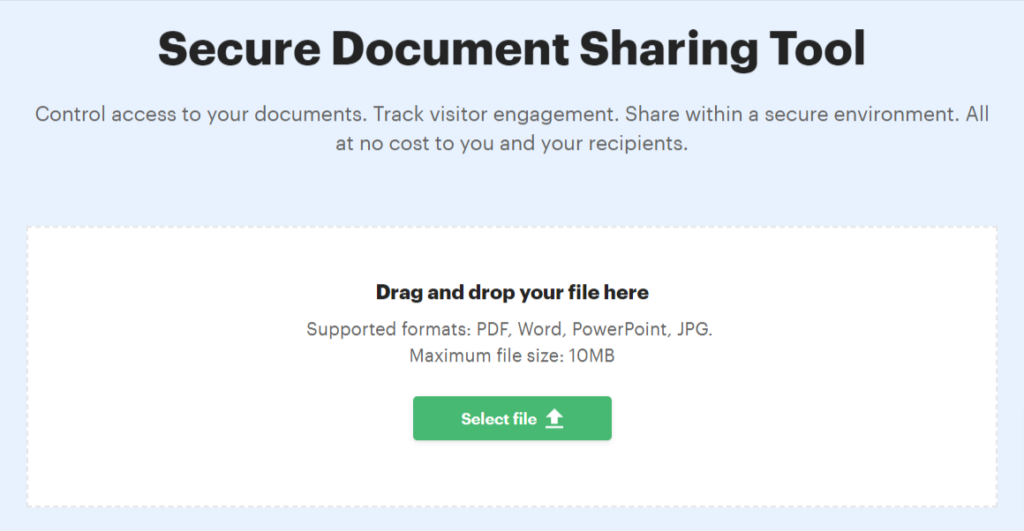
Why Is SecureDocSharing the Best Platform for Sharing Documents Securely?
SecureDocSharing is a straightforward yet secure method of sending your files. It’s perfect if you simply share a few confidential documents each month and want a more affordable solution than the other software. You can password-protect your document and use one link for each file. Even if you reupload an updated file, the same link will still work, making it a great way to share files you’re working on with others. Decide whether the file can be downloaded and how long the link remains active.
Final Thoughts
Sharing documents is a vital part of business, and often, there are plenty of files to share. Instead of struggling with an email attachment, as the sizes are limited, you can use secure file-sharing platforms. These platforms offer better security than emails and can share large files within minutes. Premium competitor packages like Bitwarden Send and ownCloud offer a wide range of features for a monthly fee.
However, if you’re looking for a free alternative like Wormhole, then consider SecureDocSharing. Not only is this web-based platform secure, but it also provides a user-friendly interface. You can send, view, and update documents on one link, making it the perfect option for those who share a few documents each month. View the SecureDocSharing platform to start sharing files with a few clicks of a button.


