Technology has come so far, yet we’re still stuck with size limitations and security issues that can make sharing files and documents challenging. Luckily there are document-sharing services like ownCloud to help with this. In this article, we’ll take a closer look at ownCloud and some of its alternatives and competitors. Now you can choose the sharing platform that’s right for your business.
What Is Secure Document Sharing?
Secure document-sharing platforms offer businesses and individuals an easier and more secure way to share files. In today’s business landscape, we collaborate with colleagues, clients, and vendors. However, restricting access, sharing files, and protecting information can be challenging. That’s why it’s recommended to use the most secure document-sharing platforms.
While email is one of the most common tools to share files, most email clients have a limit to file size. Not to mention, emails are much easier to hack, leaving your data vulnerable. Suppose you have a proposal document, animated instruction video, or anything with high-quality images or videos. In that case, you’ll soon find that the size of your document becomes too large to send by email. Trying to send them via other communication platforms like WhatsApp can compress the file size, making the document lose quality.
A secure document-sharing platform enables you to send these large files easily, and the best ones include additional security features to ensure your files are safe.
What makes a secure document-sharing program?
Above all else, a document-sharing platform should have multiple security and protection features to ensure your documents are safe while being sent as well as stored. Here are some of the features you should look for when considering a document-sharing platform:
- It should be easy to use, set up, and start using.
- It should have a large file-sharing size limit.
- It should offer customization features.
- It should include collaboration integrations.
- It should have additional security features such as access control, password protection, and more.
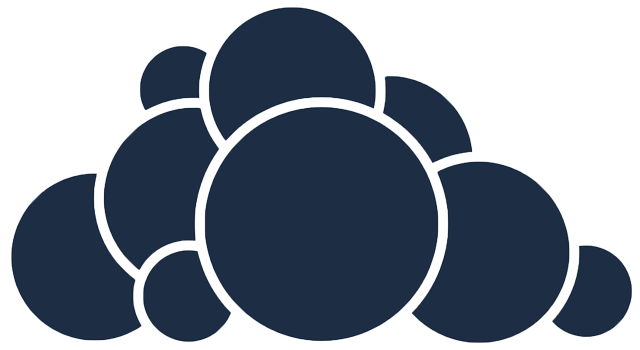 An Overview of ownCloud
An Overview of ownCloud
ownCloud is SaaS software that’s focused on collaboration and secure file sharing. With this platform, users are able to collaborate from anywhere across any device. ownCloud makes this process more efficient by providing a simple platform to store, share, and work on documents.
ownCloud also offers many advanced security features, making it a great competitor amongst document-sharing platforms. You can limit access and enable password protection and two-factor authentication. Among these features, you can also set your own file expiration date. This all combines to ensure your documents are stored and shared securely.
ownCloud has two different sets of pricing depending on whether you store your files on your own server or make use of theirs. Storing on your own server is typically cheaper but doesn’t include all the additional server protection and encryption when using their servers.
For a single-user account hosted on ownCloud’s servers, you’ll pay $15/month. ownCloud also has a free plan available if you host your own server, and this plan only includes the most basic file-sharing features. There’s also a 30-day free trial giving users an opportunity to try out the software before paying for it.
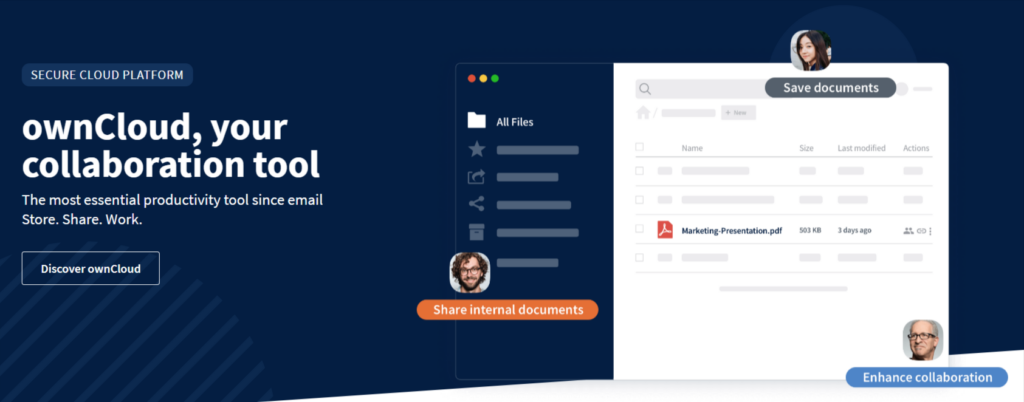
Main features of ownCloud
Some of the main features of ownCloud include the following:
- Unlimited file sizes when sharing
- Advanced security tools
- Collaboration tools
Unlimited file sizes when sharing
All of the pricing plans on ownCloud (including the free plan) have unlimited file sizes when sharing documents with others. This is unique as many competitors will scale the file size limitations with their packages. This means the basic ones are only able to send smaller size files, and this size increases with more expensive plans.
Advanced security tools
The ownCloud platform is protected by Infinite Scale, which incorporates state-of-the-art security standards and proven best practices to ensure your data is protected. Apart from this, the tool also provides encryption, two-factor authentication, password protection, and advanced file lifecycle management features to provide even more security to your documents.
Collaboration tools
ownCloud enables teams to improve their productivity by making it easier to collaborate on projects. With ownCloud, users can easily share documents and files. They can also work on these documents simultaneously or leave notes and comments to be addressed later.
Pros and cons of ownCloud
Let’s take a look at some of the pros and cons of ownCloud.
Pros:
- Desktop clients and mobile apps available for all major operating systems
- Minimal system requirements
- Can easily scale along with your business’s growth
- Many security features
Cons:
- Initial configuration can be time-consuming
- Low storage when compared to competitors
- Bugs
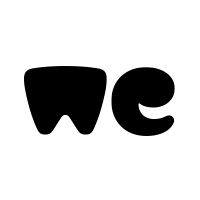 An Overview of WeTransfer
An Overview of WeTransfer
When it comes to secure file sharing, WeTransfer is a popular option for many businesses. WeTransfer specializes in securely sharing large files and documents. However, they also have features to improve collaboration and security.
WeTransfer makes it easy and secure to send very large files, such as animated explainer videos or high-resolution images, to clients, colleagues, and vendors. The platform also includes customization features so that your contacts can know exactly who the files are from.
WeTransfer is $12/month/user for the Pro plan. They also have a free plan. However, this plan has certain limitations, such as a file size limit of 2GB.
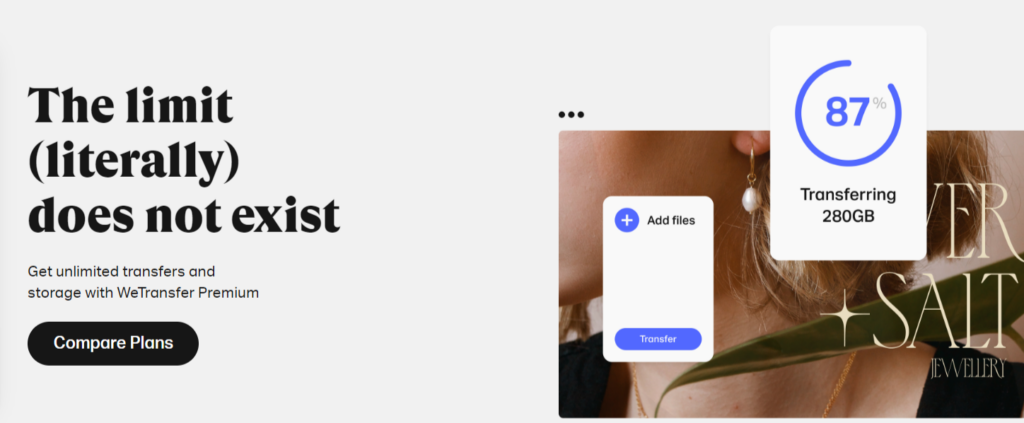
Main features of WeTransfer
Some of the main features of WeTransfer include the following:
- Fast file sharing
- Customization
- Security features
Fast file sharing
WeTransfer is focused on file sharing. This focus means that the platform offers fast sharing speeds. You can easily share a two-hour-long high-resolution video within minutes. Need to send 8000 RAW files, no problem. With WeTransfer, it only takes a few minutes to get these transfers done securely.
Customization
One feature that makes WeTransfer stand out above its competitor, ownCloud, is the amount of customization available. With WeTransfer, you can ensure your branding is consistent across the tool. Making it easily recognizable when you share files. WeTransfer includes custom landing pages, backgrounds, URLs, and emails. With this file-sharing platform, you can completely customize the entire ecosystem to match your brand.
Security features
WeTransfer has many additional security features built into the platform. This means your data is automatically protected without you having to enable certain settings first.
WeTransfer implements two-factor authentication, password protection, and encryption to protect the files you send. The platform also does rigorous vulnerability and pen testing to identify any security issues on the platform before they can be exposed.
Pros and cons of WeTransfer
Let’s take a look at some of the pros and cons of WeTransfer.
Pros:
- Easy to use
- Can send files via email or links
- Notification when a file is downloaded
- Free version available
Cons:
- Security features are limited in the free version
 An Overview of Box
An Overview of Box
Box is another multipurpose collaboration and content management solution that includes secure file sharing. With Box, you can store all of your content, files, and documents on one convenient platform. From here, you can collaborate on projects or securely send large files to clients, colleagues, and vendors.
Apart from file sharing, Box also offers automated workflows. This feature makes it more efficient to automate common processes such as budget approvals and more. Users can also collaborate in real time or leave comments or annotations to be addressed later. Another bonus of Box is that it also includes an e-signature feature. This means that if you need to send documents that have to be signed, you can do so within Box without needing another program.
Box is $14/user/month on the Personal Pro plan. There’s a free plan available. However, the free plan limits storage to 10GB, and the maximum file size that can be sent is 250MB. This limitation is significantly less than some other competitors’ free versions. There’s a 14-day trial available. However, it’s only from the Business Starter plan and up.
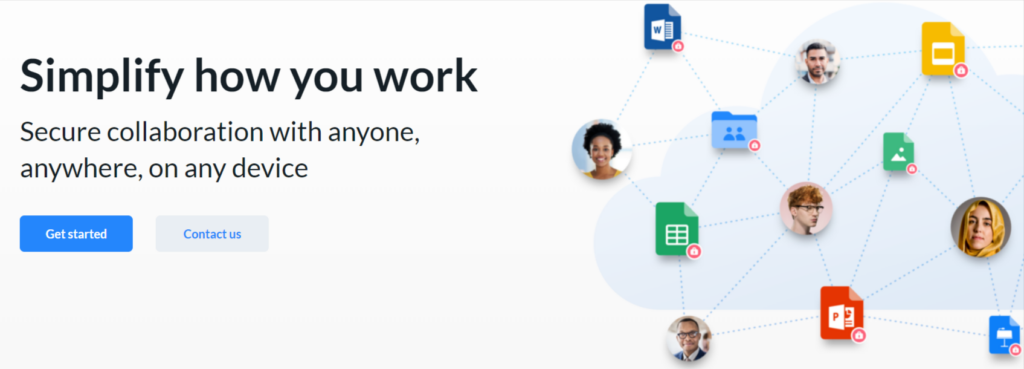
Main features of Box
Some of the main features of Box include:
- Collaboration
- Automated Workflows
- e-Signatures
Collaboration
Box offers a convenient platform to store all your files, making it convenient to collaborate with colleagues. It also includes the Box Notes features that enable users to co-edit and create structured project plans and schedules from any device. This makes it easier to stay on track and meet project expectations. There’s also a virtual whiteboard feature available to make collaborations more interactive.
Automated workflows
This feature sets Box apart from the other competitors on this list. With Box, you can automate certain repetitive workflow processes to save time and effort. For example, you can send files for approval and set them up to automatically be uploaded or sent once approved.
e-Signatures
e-Signatures are another useful feature not seen in many file-sharing platforms. It’s a convenient feature when you need to have documents signed but don’t want to use a separate program.
Pros and cons of Box
Let’s take a look at some of the pros and cons of Box.
Pros:
- Easy to use
- Great security protection
- Useful admin tools
- Automation tools
- e-Signatures
Cons:
- More expensive
ownCloud vs. WeTransfer vs. Box – Which Is the Safest Option?
ownCloud, WeTransfer, and Box are all great options to consider if you want to share files securely. What will really be the deciding factor will be the price tag and the additional features of each platform.
ownCloud has excellent security features, and it’s in the middle of the pack regarding the price point. However, the program is buggier than the other alternatives on this list. It’s a very scalable program, which is great if you want to grow your business and not keep switching tools.
WeTransfer is more focused on secure file sharing than the alternatives on this list. As such, it’s the most affordable option of the bunch. The program is very easy to use and includes a lot of security features to protect your files. However, the security features aren’t available on the free plan.
Box includes great security features as well as extra ones such as automated workflows and e-Signatures. However, these extra features also make Box the most expensive alternative on the list.
If you’re solely looking for a secure file-sharing platform at an affordable price, WeTransfer is the best option. However, if you need additional features like signing documents and automating processes, you might consider Box for only a few extra dollars per month.
 Another Option to ownCloud
Another Option to ownCloud
If you only need to share files securely once in a while and don’t have a large budget to spend on software, there’s another program to consider. SecureDocSharing is a microapp from the developers of the popular SaaS platform, PandaDoc.
SecureDocSharing makes it easy to securely send large files to clients. The platform enables users to upload files and get a sharing link that they can give to others to access the file.
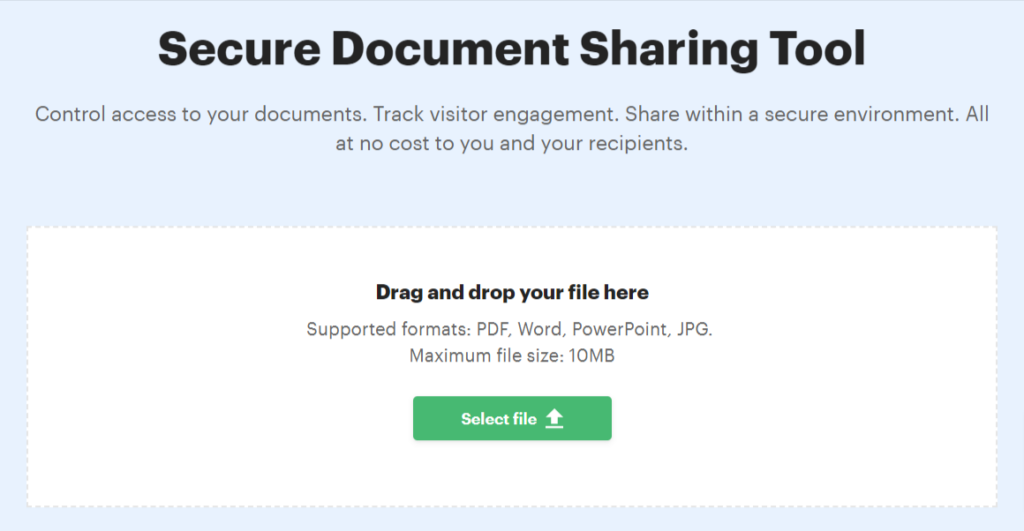
Why is SecureDocSharing the best platform for securely sharing files?
SecureDocSharing is a great option if you’re looking for a secure platform to share files without spending a lot of money on a full-suite program. The app’s security features include password protection, allowing or disallowing downloads, document lifecycle management, and ‘require an email to view’ features.
SecureDocSharing can be used directly in your browsers across any device. This is useful for sending files on the go as you don’t require any software downloads or installations.
Final Thoughts
There’s a wide range of collaboration and file-sharing tools available. This can make it challenging to find the perfect one for your business needs. When it comes to ownCloud, it’s a great option. Users can securely send files and use other collaboration tools. However, if you’re looking for a cheaper alternative, you might want to consider WeTransfer.
Another option that’s worth looking at is SecureDocSharing. This microapp is great for simply sharing documents securely, and it’s available in your browser across all devices at a fraction of the cost of full-suite programs. Give SecureDocSharing a try now to see how easy it can be to share files securely.


