You’ve probably been in a situation at work where you need to send a file to colleagues or collaborators. Have you ever thought about the safest and most efficient way to do this? File-sharing software makes this essential process efficient, safe, and easy.
In this article, we’ll look at the best FileCloud alternatives to help you narrow down your options for sending files.
What Is File Sharing Software?
File-sharing software was developed to simplify the process of sharing files of different formats securely. Many business processes today rely on file sharing. Whether you’re sending a design mockup to a client or providing your web designer with the files for your website – this all relies on file sharing.
For a long time, we used emails to send files to other people. However, emails aren’t as secure and could be risky, especially when sending confidential information. Apart from this, most email providers still have file size limits. You’ll have trouble sending large files, such as high-definition videos, animations, or proposals with high-quality images. Another problem is that it’s difficult to check the newest file version when it’s sent by email. This can become extremely frustrating, especially when many different individuals are collaborating on the same file.
File-sharing software stepped in to make this process more convenient and efficient. With file-sharing software, you can securely send large JPG files or confidential text documents. Most of these providers also offer file storage services, even if it’s sometimes limited to a few days. This means any changes or amendments happen directly on the file, ensuring the copy is always current. You no longer have to sit with multiple document versions while trying to figure out which one is the latest.
What makes a good file-sharing program?
If you’re looking for a good file-sharing platform, then there are a few key features you should consider when making your decision. These basic features include:
- Data protection and security
- Content collaboration, such as file sharing, syncing, and team folders
- Storage
- Large or unlimited transfer size limits
- Ability to track downloads
 An Overview of FileCloud
An Overview of FileCloud
FileCloud is a popular content collaboration software and for a good reason. They’re hyper-secure and specialize in compliance, data leak protection, workflow automation, file sending, and digital rights management.
FileCloud offers two different suites of products. FileCloud Enterprise Online offers users a fully managed cloud-based sharing and collaboration platform. These start at $12.50/user/month for the Essentials plan. There’s a 15-day free trial available. Then there’s also FileCloud Enterprise Server, which is a bit cheaper, but users have to manage their own server and server security. This package starts at $6/user/month for the Essentials plan. There’s a 30-day free trial of FileCloud available.
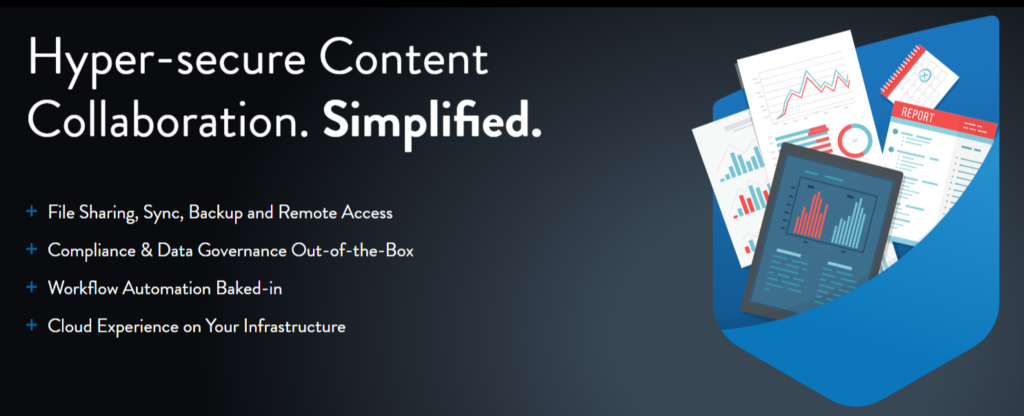
Main features of FileCloud
Some of the key features of FileCloud include the following:
- Security features
- Unlimited client access
- Audit capabilities
- Administrator portal
Security features
FileCloud provides a few different security features, such as sharing public, private, and even password-protected files. Managers can also set permissions on files to restrict access to only users who need to view, send, or collaborate on them. There are also features to enable view-only or preview files so that they can’t be changed.
Unlimited client access
Although you need to pay for each additional user you add to your FileCloud plan, you can send the files to unlimited client accounts. This means if you need to send a file to a team of 20 artists to collaborate on, you can do so without paying an additional user fee.
Audit capabilities
FileCloud keeps records of the activity on the files you share. This means you can see who, what, when, and where a file was used. You’ll also be able to see detailed analytics such as who opened a file, at what time, whether they deleted it or previewed it, and much more.
Administrator portal
FileCloud also comes with an Administrator portal. This feature is very useful when scaling your operations and adding more users to your account. The Administrator platform makes it easy to set permissions, manage accounts, and monitor storage quotas.
Pros and cons of FileCloud
All software has pros and cons. Let’s take a look at some of FileCloud’s.
Pros:
- Affordable option
- The user interface is streamlined and intuitive
- Great security features
- Different access settings make sharing easier
Cons:
- Syncing takes a little longer than some competitors
- Annual billing only
- A minimum of 10 users required
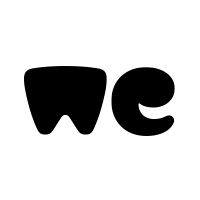 An Overview of WeTransfer
An Overview of WeTransfer
WeTransfer is one of the most popular alternatives to FileCloud. The platform makes it easy and secure to send files of any size. With WeTransfer, you can even send whole folders or an entire project quickly and easily. WeTransfer also has password protection and encryption to ensure that any files you send are safe.
WeTransfer is affordable, and the Pro plan is only $12/user/month. The transfer size limit on this plan is decent and has a maximum size of 200 GB/file. With this account, you also receive 1 TB of storage per user. These limits can be extended by upgrading your account. WeTransfer also has a free account available that users can use to send files up to 2 GB in size.
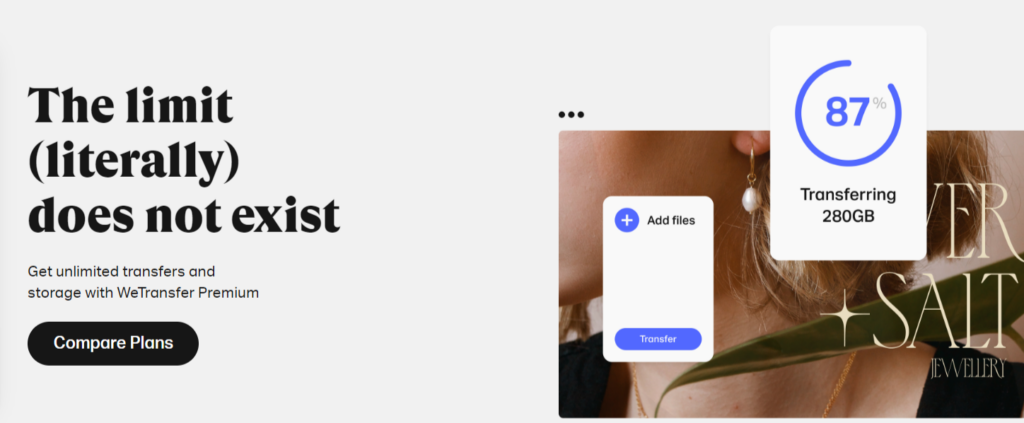
Main features of WeTransfer
Some of the main features of WeTransfer include the following:
- Fast file sharing
- Enhanced collaboration tools
- Security
- Customization options
Fast file sharing
WeTransfer can send large files at a reasonably fast speed. This means you can send and start collaborating on files without having to wait for them to upload and send. The free version can sometimes take a little longer, especially if your internet connection is unstable.
Enhanced collaboration tools
WeTransfer has many helpful collaboration tools to get your team working together without interrupting workflow. These tools include portals to organize your work according to the different clients or projects. There’s also a review option that enables clients to select, comment, and give approval on files without having to download anything.
Security
WeTransfer has a range of useful security tools. These include password protection, two-factor authentication, and data encryption. They also collaborate with Microsoft to share threat intelligence and keep the platform secure for all users.
Customization options
WeTransfer also gives users a range of customization options. You can upload your logo and change the look and feel of your landing page to remain on brand. You can even add rotating images or videos to the background to keep clients engaged. You can even adjust your color palette and add recognizable or signature images to make your page instantly recognizable. You can also create personalized email experiences so that your clients know exactly who’s reaching out.
Pros and cons of WeTransfer
Let’s take a look at the pros and cons of WeTransfer.
Pros:
- Plenty of customization options are available
- Easy-to-use
- Variety of collaboration tools
- Added security features
Cons:
- The 7-day auto-expiring link in the free version
 An Overview of NextCloud
An Overview of NextCloud
NextCloud Files makes it easy to sync, share, and collaborate on a range of files. NextCloud Files has multiple ways that users can interact with the platform, making it easy to use wherever you are. The platform also boasts great security features such as encryption, password protection, and more. NextCloud also offers a lot of workflow management and collaboration tools, making it much more than just a file-sharing program. It’s ideal for larger companies where you have multiple employees and clients who need to share and collaborate on files.
NextCloud Files has a basic plan available for about $3/user/month. However, despite being affordable, there’s one drawback, and that’s that you need a minimum of 100 users. This makes it clear that they’re targeting larger companies where many users will need to be able to send, share, and collaborate on files simultaneously.
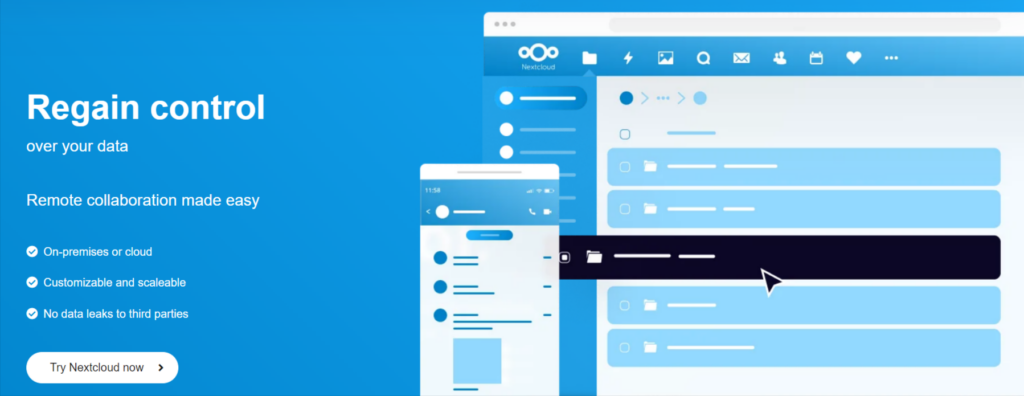
Main features of NextCloud
Some of the main features of NextCloud include the following:
- Collaboration tools
- Access control and permissions
- Real-time synchronization
- Audit trail
Collaboration tools
NextCloud places a lot of focus on enhancing team productivity by providing a wide range of collaboration tools. When opening a file, you can immediately share it with colleagues directly within it. You can also leave comments, see what changes were made to previous versions, and use the chat function to communicate with collaborators in real time.
Access control and permissions
NextCloud features enhanced security features such as encryption capabilities and file access-control functions. There’s also password protection, brute-force protection, malware protection, and more.
Real-time synchronization
NextCloud offers real-time synchronization to all its users. This means that if you’re busy editing a file, another user can immediately see the changes in real time. They’ll also be able to pick up where you left off immediately when you’re done.
Audit trail
You can easily track your files with NextCloud. You’ll be able to see new and deleted files in shared folders. You’ll also be able to track comments or tags, chats, modifications, and more.
Pros and cons of NextCloud
Let’s take a look at some of the pros and cons of NextCloud.
Pros:
- Extensive collaboration and workflow management features
- Secure file sharing
- HIPAA and GDPR-compliant
- Extremely customizable
Cons:
- Setup can be challenging
- The video conferencing feature can be unstable
FileCloud vs. WeTransfer vs. NextCloud – Which Is the Safer Option?
If you’re trying to decide between FileCloud, WeTransfer, and NextCloud, then there are a few things that’ll impact your decision. When it comes to features, all three are relatively evenly matched. However, FileCloud has more limitations on the entry-level plan than WeTransfer and NextCloud.
NextCloud has many useful collaboration and workflow management tools, but you need to have 100 user accounts minimum for the entry-level plan, and you’ll pay for each user. Although the price per user is the best of all three programs, unless you have a business where at least 100 employees need to share files, this could become expensive.
When it comes to value and flexibility, WeTransfer is probably the best alternative. It’s more affordable than FileCloud, and you don’t have any minimum user requirements like both FileCloud and NextCloud do.
 Best Alternative to FileCloud
Best Alternative to FileCloud
If you’re looking for a way to send large files securely but don’t have the budget for FileCloud or its alternatives, then there’s a better option. SecureDocSharing is a specialized file-sharing app from the developers of PandaDoc, the popular SaaS software. SecureDocSharing makes it easy and secure to upload and send large files in a range of formats for free.
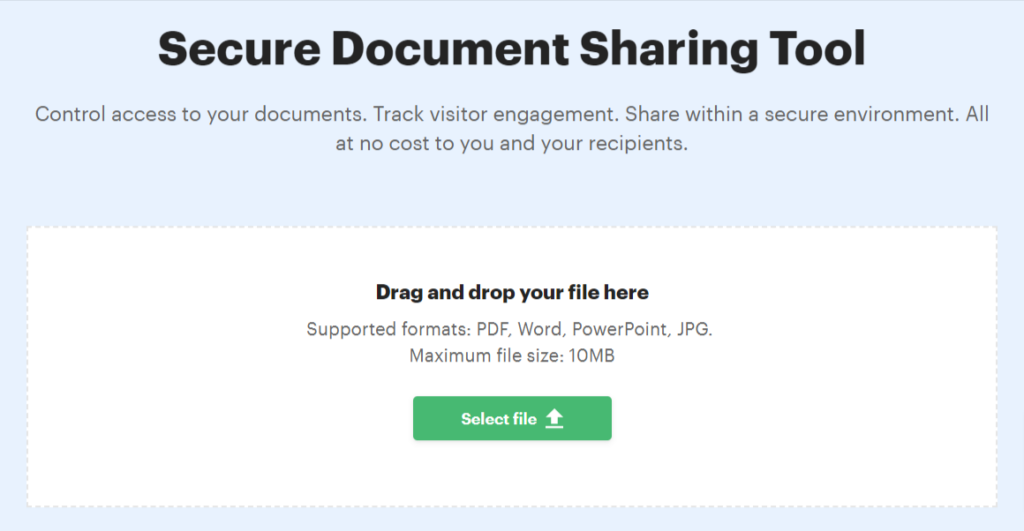
Some of the features included with the SecureDocSharing free platform are:
- Upload and share files up to 10 MB for free
- Access controls
- Password protection
- Allow or disallow downloads
- Document analytics
- Re-upload the newer version while keeping the original link
Why is SecureDocSharing the best platform for securely sending files?
SecureDocSharing is the best free alternative to FileCloud because it offers very similar features at zero cost. You can still utilize all the security features you need, such as encryption, password protection, and access control, to ensure your files are protected. The file size limit of 10 MB is also a decent limitation on a free platform. If you find that you start to need more than what the free version offers, then you can always upgrade your account and enjoy even more features.
So if you’re a smaller business or only need to send a few large files now and again, then SecureDocSharing is the perfect alternative to consider.
Final Thoughts
When it comes to file-sharing software, the program you choose will come down to the number of files and their sizes that you have to send. While FileCloud is a decent option when you have more than ten employees that need to send files, WeTransfer is at the same price point, but it’s much more flexible.
Alternatively, if you’re looking for a free alternative, then SecureDocSharing is a great option. Not only is the program free, but it’s also secure. Why not take a look at SecureDocSharing now and see how easy it makes sharing files?


