If you’ve ventured into researching file-sharing software, then Sync.com is a name we’re sure has popped up in your searches. And why shouldn’t it? The product is easy to use, it does what it promises, it’s affordable, it has generous storage space, it respects user privacy, and it’s compliant with major security standards.
However, despite the several items listed in the pro column, Sync.com has a few cons, too. Some of them include the fact that there’s no Linux support, nor are there third-party apps integrated into the platform, and the platform’s sync speed (despite the company’s name), is slow.
Perhaps you’re looking to use a file-sharing platform for the first time and want to know what’s out there as far as options, or you’re a veteran Sync user and you just want to see the benefits its competitors are offering (to understand if the platform is comparable enough for the price it demands). In any case, this article is here to guide you toward making the right pick — so read on to find out the top Sync.com alternatives.
 Sync.com Pros and Cons
Sync.com Pros and Cons
Pros
1 – It’s top-notch with privacy
This point is probably what has made Sync.com a ragingly popular choice amongst users. Most companies, like Dropbox and Google Drive, usually have certain clauses that allow them to review and share your files. Obviously, this is discerning.
However, on the bright side, you run into no such issues with Sync.com, as files on the platform are entirely secure using the end-to-end 256-bit AES encryption. This means that no one, except the people you give permission to, are allowed to touch your files. Aside from that, the platform is also compliant with the USA, EU/UK GDPR, and Canadian laws.
Security issues are also part of the reasons why Sync.com doesn’t have third-party integrations. On the flip side, though, once you forget your password on the platform, it’s over for you — since Sync.com doesn’t store any user data, it also doesn’t store passwords.
2 – Sync.com is great for teams
There are several features that make Sync.com an ideal choice for teams. The most prominent of them are:
- Data is stored in SOC-2 certified data center
- Information is readily available via the cloud
- It has an enterprise-grade infrastructure
- You can store and retrieve files easily
- It provides reporting of version history and changes
Aside from these aforementioned features, your data will also be stored in a centralized repository, which makes it easy to access and review at any time. And with Sync, you can also manage permissions. So, all in all, Sync is a win-win for teams, enterprise-grade or otherwise.
3 – It has the markings of a good file-sharing software
The product does everything a good cloud-based file-sharing software should do. Including, but not limited to, having easy document storage and sharing tools, a centralized repository, great UI, a plethora of features for teams, and availability of data at an affordable rate, any time you might need it.
Cons
1 – Slow sync speed
Sync.com itself agrees that its performance speed is slow if users upload files larger than 40 GB, or have more than 300,000 files in their account. If you post individual files, the company also agrees the speed can get slow if the file size is larger than 500 MB on the web browser.
Aside from that, if users want to upload files on Sync.com, the maximum speed they can get is 40 MBPS, and this is if you don’t encrypt your files. If you do plan to encrypt files, then there are going to be additional delays there, too.
Users have often complained about the slow sync speed as the ultimate undoing of Sync. In its defense, though, your internet connection might also have a part to play in how fast files can upload on the platform.
2 – No third-party app integration
The backside of being hyper-focused on security is that Sync users are missing out on important third-party integrations. So much so a simple file preview won’t be possible. Speaking of accessibility of the app, users can’t use Sync.com on Linux, unless they use the web browser version of the app.
Competitors to Keep an Eye Out For
 SecureDocSharing
SecureDocSharing
SecureDocSharing is a file-sharing solution created by PandaDoc that’s semi-new to the market (and hence has a small but loyal customer base who know about its terrific features). The best part of this software is that it’s quick and easy to use, and it’s specifically designed after doing stringent competitor analysis and market research to match the demands of what the customers want from a file sharing software.
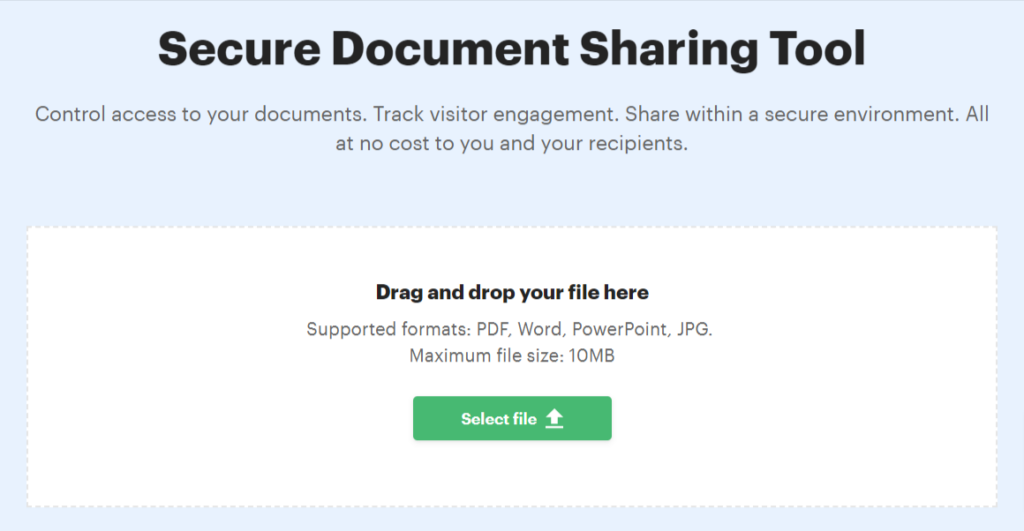
Key features
1 – Free to use
Why pay money for something when you can have it for free, am I right?
PandaDoc’s SecureDocSharing software is entirely free to use for all users. Features like link sharing, document uploading, managing permissions, access management, support of multiple document types, etc., are all available with the free account. Not only that, you can upload and get links to unlimited files without having to spend a single penny.
However, if you’d like to access features like expiration dates or extended document analytics and reporting, you’ll need to sign up for the 14-day free trial.
2 – Encrypted and secure sharing
The platform has multiple options for users to secure their documents. For example, you can secure your documents with passwords, or only allow selected email IDs to access the link, or allow/disallow files to be downloaded.
Additionally, because the software has centralized cloud storage, you can also bid issues like version control goodbye. That’s not all; the product also encrypts files for you, ensuring that no stone is left unturned when it comes to user security.
3 – Document analytics and reporting
Here’s where SecureDocSharing really shines — document analytics and reporting.
Say you want insights on when your recipients opened a document, how they analyzed it, when they received it, how many times did they open the document, when was the last time they opened it, how much time they spent on each page, etc. — it’s all possible with SecureDocSharing.
This is a particularly useful feature for businesses to understand how the recipient interacts with a document so they can clear any confusion and smoothen issues.
User reviews
Users have generally given positive feedback on the product, stating that it’s software that’s extremely efficient and easy to use.
Pricing
SecureDocSharing is entirely free to use.
Support options
If you wish to get in touch with the SecureDocSharing team, you can do so by clicking on the “contact us” option on their website.
 Box
Box
Developed by Aaron Levie and Dylan Smith, the company was initially founded in 2005; however, it was promoted for commercial use in around 2009-2010. By 2022, Box.com has gone on to become one of the best file-sharing platforms out there. In the current landscape, the platform has the business of over 97,000 companies and around 68% of Fortune 500 brands.
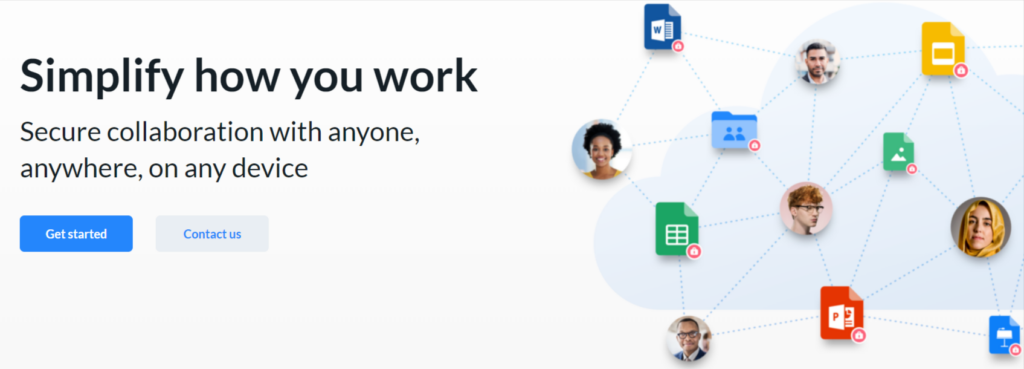
Key features
1 – Top-notch security
In its own words, Box.com brings the best in privacy, security, and compliance, as these attributes are built into their DNA. If there’s a platform that can possibly give Sync.com a run for its money when it comes to security, then it would be this platform. Why, you ask?
Well, because, here’s all that the company does to protect data:
- Allows identity control and access management
- Has intelligent threat detection that prevents data breaches
- Helps users govern and manage documents and policies
- Meets security standards set by HIPAA, FINRA, GxP, StateRAMP, and FedRAMP
- Is compliant with CCPR and GDPA regulations
- Encrypts documents, thereby giving independent control to users
- Provides 360-degree view and access to admins
2 – Extremely collaborative
Box.com may be a file-sharing platform, but it also provides a full suite of resources for all your document creation and collaboration needs. For example, you may wish to sign a document, take notes in a meeting, or possibly create visuals from scratch (though this feature is still in the works) — all of this can be done with the platform.
Additionally, if you wish to collaborate with teams (be it internal or external teams), store your documents safely in one place, automate repetitive processes, connect the platform with APIs, test AI technology, and simply use the platform from your trusted mobile phone — Box.com does this.
3 – Third-party app integrations
Unlike Sync.com, Box.com thrives with its third-party integrations. For one, they have an app library that allows over 1500+ app integrations. Aside from that, the entire process is seamless (from app plug-in to implementation). You also get to make names like Adobe, Office 365, IBM, Salesforce, Zoom, Oracle, Slack, etc., a part of your tech stack.
User reviews
Box was rated a solid 4.4/5 on GetApp (the review was based on the insights of over 4,500 product users).
Pricing
The company provides different plans for businesses: Business, priced at $18/per user/month; Business Plus, priced at $30/per user/month; Enterprise, priced at $42/per user/month; Enterprise Plus, which requires a custom quote. Other plans, like Individual, Personal Pro, and Business Starter, are also available.
Support options
The platform has four different options for support: Product support, training, community, and contact us (you can contact the team using the phone number listed on their website or filling out a form, which is also listed on their website).
 MASV
MASV
Developed by Greg Wood and Majed Alhajry, MASV (also known as Massive.io) is a file transfer service that allows users to share large amounts of data in a simple and accessible way. Although the company is still relatively new to the market (being founded in late 2019), it has still managed to garner an impressive customer base of names like Spotify, Disney, BBC, Jellysmack, PBS, Curiosity Stream, etc.
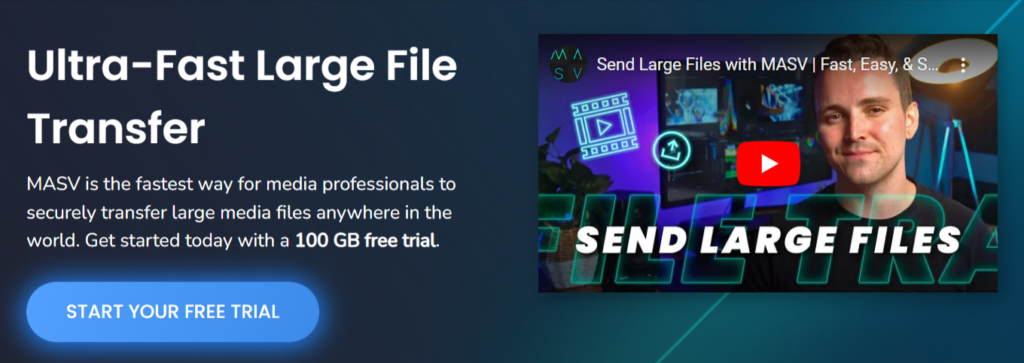
Key features
1 – Perfect for large file transfers
MASV is a great choice if you wish to send or receive large files (think file size of up to 5 TB) — this also makes it an ideal choice if you operate in the media industry or any other sector which requires heavy storage.
The best part? Despite supporting such large documents, its upload speed is also unparalleled. To give some context, it’s two times faster than WeTransfer when uploading documents, and ten times faster when downloading them (this is because it doesn’t limit your bandwidth speed to reduce storage costs on its end). You can sign up on the website and get your first 100 GB without any charge.
Also your files are also completely secure — with MASV, you can encrypt files and add customizable passwords.
2 – Suitable for multiple industries
The platform is perfect for multiple business sectors; however, if you use it for industries such as media delivery, sports broadcasting, post-production, film festivals, content creation, healthcare, virtual conferencing, media broadcasting, etc., you’ll likely feel like you’ve hit the jackpot.
Why, you ask? Well, for several reasons, such as:
- It has global accessibility
- You can use it from anywhere
- It’s both browser and mobile based
- It can handle large amounts of data
- It’s extremely quick and reliant
- It’s secure and smooth
- It won’t become faulty, even in stressful network conditions
3 – Several app integrations
To make the software collaborative for teams of all sizes and industries, MASV offers the option of app integrations to smoothen workflows. You can integrate the platform with names like Backblaze, AWS, Azure, Premier Pro, OneDrive, Dropbox, Box, etc. Unlike Box, you won’t have to pay extra for any and all integrations.
User reviews
The platform has a solid 4.6/5 rating on GetApp, and a 4.8/5 rating on Featured Customers.
Pricing
The product has two different pricing models: Pay-as-you-go, which costs $0.25/per GB, and a custom pricing model (only available if you want storage of more than 10 TB/year).
Support options
Just like Box, MASV also has four support options: FAQs, help portal, contact form, and guides.
Quick Recap
| Sync.com | SecureDocSharing | Box | MASV | |
| Pros | Great security; Excellent collaboration features; Necessary features | Document analytics and reporting; Free to use; Encrypted and secure file sharing | Great security; Extremely collaborative; 1500+ apps for third-party integrations | Best option for large files; Third-party app integrations; Adaptable for several industries |
| Cons | Slow sync speed; Third-party integration missing | No integrations available; Maximum file size limit up to 10 MB | Integrations cost extra; Sync feature can be a little slow | Considered to be an expensive option |
| Support Options | Customer support can be reached through the contact form | Customer support can be reached through the contact form | Product support, training, community, phone number and contact us form | FAQs, help portal, contact form, and guides |
| Pricing | Begins $6/per user/per month | Free for all users | Business plans begin at $15/user/month | Begins at $0.25/GB. You can also opt for custom pricing. |
Final Words
While there are several impressive names on the list, it can be agreed that each of them has its own strengths and capabilities. For example, MASV is great for large file transfers, Box is great for professional use, and SecureDocSharing is the ideal choice if you want free accessible software for professional and personal use.
If you had to pick just one, we’d suggest SecureDocSharing, for two primary reasons:
- It’s free! (So, what’s the harm in trying it out?).
- It provides you with document analytics (something that no other software on the list can claim).
So, if you agree with our choice, and want to try SecureDocSharing, simply click here.


