Microsoft OneDrive is a file-hosting service we all know and love. Why? Because it’s easy to use, affordable, highly flexible, and perfect for teams (and individuals). It goes without saying the platform has its fair share of benefits. But OneDrive is not without its own drawbacks and limitations, too (more on that later).
If Microsoft OneDrive has been giving you issues and placed you on a journey to look for alternatives that don’t have the same set of limitations, this article is for you. Here, we’ve taken a deep dive into the top Microsoft OneDrive competitors and alternatives to evaluate their benefits, limitations, and how they rank against the service of the coveted OneDrive.
Our Top Picks
- Overall Usability: SecureDocSharing
- Most Affordable: Sync (although, SecureDocSharing is free to use)
- Dynamic Features: Dropbox
| Product | Pricing | Key Features | Best For |
| SecureDocSharing | Free | Easy to use; Supports multiple file types; Extremely secure | Individuals and teams both |
| Dropbox | Starts at $9.99/month | App integrations; Solutions for different industries | Best for teams |
| PCloud | Three types of pricing: individual (starts from $49.99/year), family (starts at $595/lifetime), and business (starts at $7.99/month/user) | Affordable pricing; Highly secure; Choose between data regions | Best for individuals |
| Sync | Free to $20/month for individual plans; $6/month/user to TBD pricing for team plans | End-to-end encryption; Collaboration tools; Excellent storage space | Best for teams |
Limitations of OneDrive
1 – Crashes on Windows 10
In October of 2022, Microsoft rolled out “Patch Tuesday Updates,” which resulted in all supported versions of OneDrive on Windows 10 crashing or closing without warning. This update also affected other Microsoft products, such as Teams and SharePoint, and brought along a host of several other issues.
Microsoft was quickly made aware of the bug, and it tried to remedy the situation with another update named “KB5020953.” Here’s the kicker: you can’t get this update on “Windows Update.” Instead, you’ll have to manually install it from the Microsoft Update Catalog. This is not a one-time issue either, as, in June 2020, Microsoft faced the same problem.
2 – Issues with sync
Users have also reported that Microsoft has issues with syncing. For example, some users said that OneDrive wouldn’t sync their files, whereas others said that when they go to sync files, it produces an error message. On the flip side, these issues might usually occur when your file type is too large (over 100GB if you’re operating on a personal account), or your OneDrive account is filled with many files. As per Microsoft expert Arif Bacchus, you should typically not have more than 100,000 files.
3 – Missing files
Missing files is another common paradigm when operating on OneDrive. The missing file issue usually happens as a result of the aforementioned problem (issues with sync) or due to users looking for the files in the wrong places. Sometimes, OneDrive stores files of users in “Personal Vault.” Other times, users might mistakenly upload a business file onto a personal account or might have “Files on Demand” enabled.
Top Microsoft Alternatives and Competitors
1 – SecureDocSharing
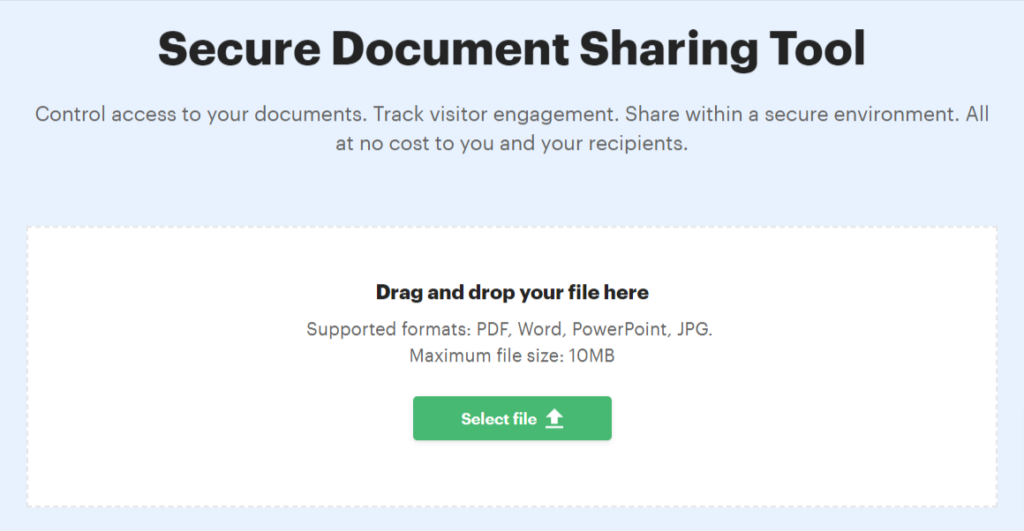
Created by PandaDoc, SecureDocSharing is an extension of their services that allows you to freely share and control your documents. So, what can you do with the product, you ask? You can upload documents, create custom sharing links, and view document analytics with ease. The best part of all is that SecureDocSharing supports multiple file types such as Word, PowerPoint, PDF, JPG, PNG, and more.
Pros
Extremely secure
The major benefit of using this product is the number of features it offers to allow for a secure file-sharing experience (this also means you can share any kind of document, regardless of their level of confidentiality).
With SecureDocSharing, you can give access to only select email IDs (users will need to sign in from that email ID to access the document, and the sender will be notified of any data input). You can also keep restrictions on downloads (you can permit users to download or not download documents), and you can also password protect and set limitations on viewing the document.
The documents are also encrypted to ensure that no unwanted third party views them without your permission.
Variety of functionalities
Aside from the security it offers, SecureDocSharing is also very easy to use. For example, you have the option to upload or drag and drop files. You also don’t need to attach thousands of files when emailing documents; you can simply upload them online and share them using a link. And you can preview documents before downloading anything.
Alongside ease of use, SecureDocSharing also allows users to track and view document analytics once the document has been uploaded. If you wish to know how soon your recipients opened the document, how they have interacted with it, and how much time they spent on each page, it’s all possible with SecureDocSharing.
Free to use
The product is entirely free to use. However, if you want to access its extended features (like expiration dates), you can opt for a 14-day free trial from PandaDoc (no credit card required). Other features like passcode, download options, access by email only, etc., don’t require you to sign-up.
Cons
Limit on file size
The platform has a set limit on file size, so your files can only be a maximum of 10MB.
Pricing
SecureDocSharing is free for all users.
Support options
You can get in touch with the SecureDocSharing team by writing a note to them (which you can do by selecting the “contact us” option on the website).
2 – Dropbox
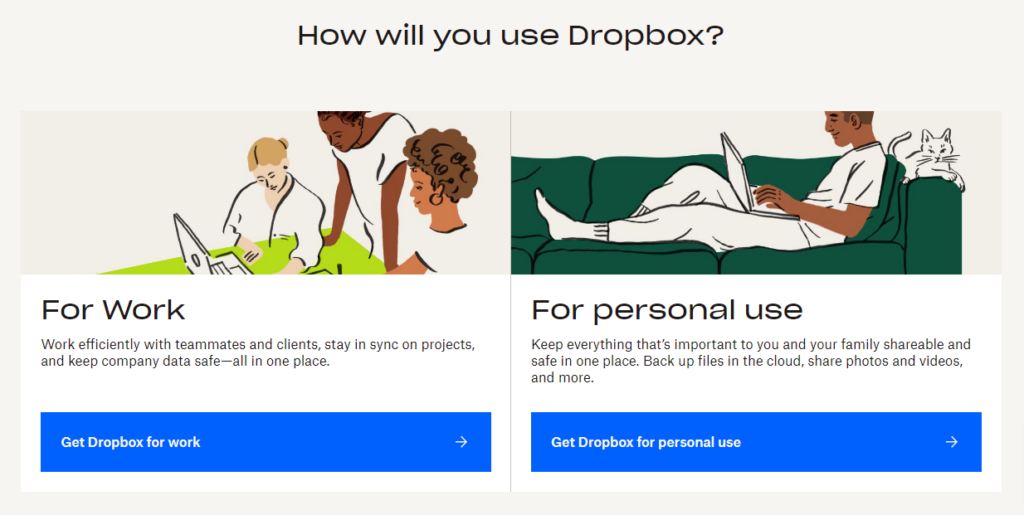
Dropbox is a cloud storage and file hosting service created by Drew Houston and Arash Ferdowsi, and acts as a must-have if you wish to keep a central repository of all files. The company believes in “designing a more enlightened way of working,” and it does so with the help of Dropbox’s dynamic features.
Pros
Great for teams
Although most of us have personal accounts on Dropbox, it may come as a surprise that Dropbox is a great tool for professional teams, too. Here’s where its professional features shine:
- Dropbox has multiple solutions on its website to suit the needs of different teams operating in different industries (such as sales, marketing, HR, IT, team lead. etc.). For example, with its marketing solution, you can share files, review them, and check for updates in real time.
- Aside from just file storage, Dropbox has other service offerings too. You can also get “advanced access” to Dropbox’s shop to get the latest on product releases.
- Dropbox also has popular app integrations (see below), a plethora of resources on its website, solid customer support that’s available 24/7, and multiple pricing options based on your needs.
App integrations
To ensure that you have a sophisticated workflow, Dropbox has multiple popular app integrations such as Slack, Canva, Autodesk, Adobe, Microsoft Office, Zoom, etc. These names are just the tip of the iceberg — check out their app library to see what apps you can use with Dropbox.
Other resources
Dropbox’s focus is on being a collaborative environment. So, just like PandaDoc has other (free) service offerings such as SecureDocSharing, PandaDoc Waivers, PDFplatform, and more, Dropbox, too, has other products such as DocSend, Backup, and Dropbox Sign (albeit these offerings are paid). You can also check out their resource page to see how to use these solutions.
Cons
Limited storage
If you choose to work with Dropbox’s free plan (aka the “basic” account), you’ll have a cap at 2GB of storage (approximately as much data as a two-hour standard definition movie), which you cannot exceed. If you do wish to get more storage, you’ll have to pay extra (prices start at $9.99/month per user).
Backup issues
Like Microsoft OneDrive, Dropbox has its own set of issues with data syncing and backups. Some users are disappointed at the service, as it does not allow full device backup. Others are disappointed because their files won’t sync on Dropbox due to app compatibility or other issues.
Pricing
Dropbox’s pricing begins with an individual plan, which starts at $9.99/month. From thereon, it has other plans, such as family, professional, standard, advanced, and enterprise, which are priced at $19.99/family/month, $19.99/user/month, $18/user/month, $30/user/month, and customizable pricing, respectively.
Customer reviews
Dropbox has a rating of 8/10 on TrustRadius, and 4/5 on Cloudwards.
Support options
You can access support from Dropbox’s Help Center or get in touch with the Dropbox team by going to their “Contact Us” page.
3 – pCloud
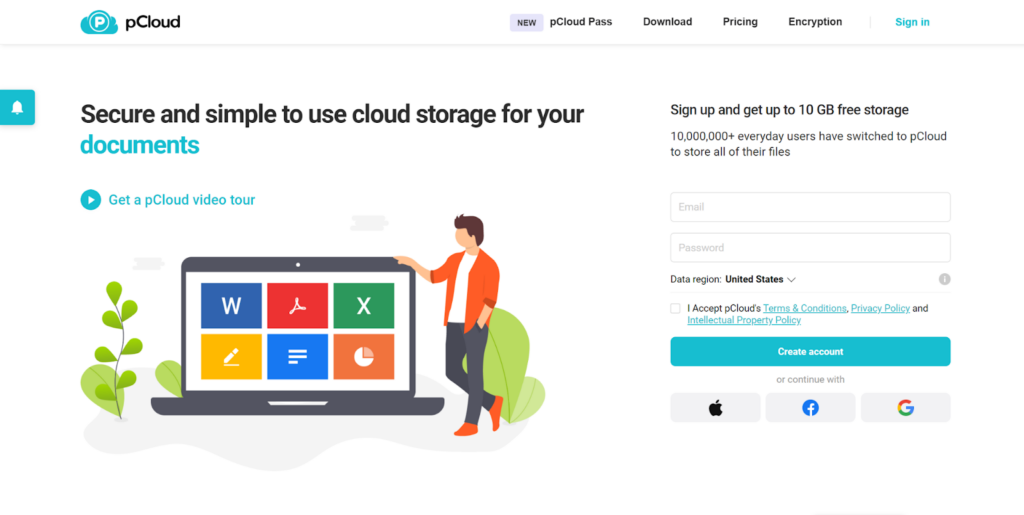
Although not as famous as its other counterparts, pCloud is no underdog when it comes to the cloud storage game. With almost a decade in the industry and over 16 million loyal customers, pCloud is one of the best OneDrive alternatives you should consider.
Pros
Can choose data region
When it comes to cloud storage, you can assemble a smoother, better experience if you set data regions. For example, if your team and most of your clients operate in the United States, you’ll benefit from setting your data region as the U.S. so as to get a faster service.
pCloud is one of the few file storage platforms that allows you to choose data regions. At the time of writing, they had two active regions: the United States (Texas) and European Union (Luxembourg).
Note: Please be aware that despite this feature, there are several complaints by pCloud users on Trustpilot claiming their speed was unacceptable.
Top-tier security
When it comes to security, pCloud easily takes the cake, even from the bigwigs like OneDrive and Dropbox, and the reason for that is the zero-knowledge encryption it offers (which means that no authority or service provider will be able to view your files without you wanting them to). Aside from that, the platform also adheres to Switzerland’s privacy laws (which are known for being quite strict). You can also opt for other security features like password protection of files (but that might cost an extra $).
Affordable plans and refundable pricing
pCloud is one of the rare cloud storage services that have a lifetime plan (they have annual plans too, if that’s what you’re looking for). The lifetime plans start at $199 and extend to $1190 (pricing gathered at the time of writing). In case you’re not happy with the service, you can take advantage of the 10-day refund policy, which promises a money-back guarantee.
Cons
Add-ons cost extra
For options like a biometric lock, account recovery, search, auto lock, autofill, autosave passwords, autosave billing details, and more, you’ll need a pCloud Pass, which is basically a password manager. This Pass comes at an additional fee of $2.99/month, or an annual payment of $29, or a lifetime payment of $149. You can, however, avail of a free pass for one device only.
Pricing
pCloud has three tiers of pricing: individual, family, and business. The individual plans cost between $49.99 or $99.99 per year, the family plan costs between $595 or $1499 for a lifetime, and the business plan costs $7.99/per user or $15.98/per user every year.
Customer reviews
Trustpilot users rated it 4.2/5, and Cloudwards rated it 4.3/5.
Support options
You can get in touch with the pCloud team in three ways: email, phone, or by writing them on their contact form.
4 – Sync.com
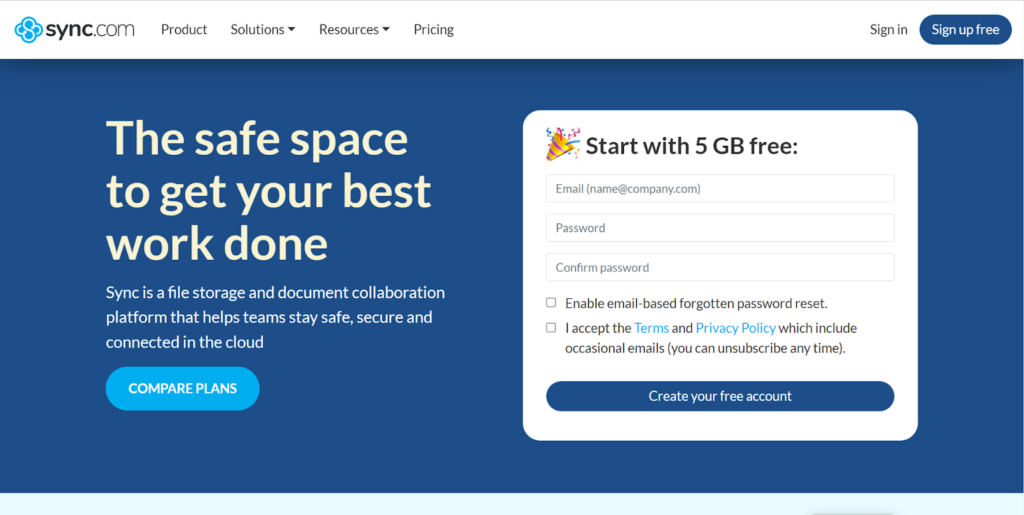
Trusted by names such as Tripadvisor, The New Yorker, Legal Aid Society, and more, Sync is a data storage and sharing platform that allows easy viewing, sharing, uploading, and managing of files of various types. Sync presently has over 2 million users, 950k+ business accounts, 7.1 billion files stored, and a presence in over 180 countries. Let’s take a look at what makes this platform stand apart from the rest.
Pros
Unparalleled storage limit
In contrast to its competitors, Sync offers generous storage space. For example, with Sync, you can use 5GB of storage for free, whereas Dropbox only allows 2GB of free storage. You can acquire additional storage for $8 (2TB storage), and $20 (6TB storage). Unlimited storage is also available with its “Teams Unlimited” plan.
End-to-end encryption
Just like pCloud, Sync, too, offers end-to-end encryption to ensure that no one views your data without your permission. Sync offers other security measures as well, such as:
- Two-factor authentication
- Custom passwords
- Expiration dates
- Automatic backup
- Compliance with USA/UK/EU GDPR
- SOC-2-certified data centers
- SAS RAID storage
Cons
Slow speed
One area where Sync falls short is speed. To put this in context, the maximum speed Sync can go up to is 40 megabits/second per thread. Its web app is not multi-threaded, which means that transferring large files for users of the web app would be a time-consuming task. However, the reason for the long wait time can be partly attributed to end-to-end encryption. On the flip side, users using the desktop or mobile app might see faster speed since those platforms are multi-threaded.
Pricing
Sync offers two pricing options, one for individuals and one for teams. Individual plans have three subscription types: free, solo basic (priced at $8/month), and solo professional (priced at $20/month). Team plans have three subscription types, too: standard ($6/month/user), teams unlimited ($15/month/user), and enterprise (which has a custom quote).
Customer reviews
GetApp users rated Sync.com 4.4/5, Bitcatcha rated it 5/5, and Trustpilot users gave it a rating of 2.3/5. However, it’s gained many favorable reviews from professional critics.
Support options
You can access customer support through the 24/7 live chat, or get in touch with the Sync team through email or phone.
Wrapping Up
Microsoft OneDrive is one platform that has left some pretty big shoes to fill. No matter what your opinion is of it, we’re sure many people would agree that OneDrive comes with a fantastic amount of features, and you’ll need a comprehensive solution to compete with it.
For us, that solution is SecureDocSharing, and our reasons are quite straightforward: it’s easy to use, it’s secure, it’s free, it’s got a great UI, and it has a bunch of features that you can use for your advantage.
And if you need to access its extended features, simply register for its 14-day free trial. That, too, doesn’t require any initial commitments (no need to input your credit card to sign up).
Interested in taking SecureDocSharing for a spin? Begin uploading and sharing your files today!


