Whether you plan to share files through online file transfers, physical storage media, or peer-to-peer networks, you must be aware of a few risks and benefits. In this article, we’ll review three common ways of sharing files to help you find the right option!
Three Common Modes of Share Files
#1 Online Transfers
Online transfers come in several different formats. The most common are email attachments and cloud storage platforms. Of course, other people also use a standalone service like SecureDocSharing to share confidential files securely.
Gmail, Outlook, Google Drive, Dropbox, and SecureDocSharing are a few solutions people use to share files online. Sharing files online is undoubtedly the fastest and most convenient method.
#2 Physical Storage Media
Before the days of Dropbox and Google Drive, physical storage media was the primary file-sharing method. The most popular devices for file transfers are USB flash drives, but alternatives like SD cards and external hard drives are also an option.
Specifically, external hard drives are usually the preferred method when handling large file transfers. After all, transferring 100 GB of HD video would require three 32 GB flash drives. That said, Sandisk does have a 1TB MicroSD card for sale on Amazon ($230).
#3 Peer-to-Peer
Peer-to-peer networks are another popular method of sharing files. In the past, these networks were sometimes used to pirate music and movies on the internet. However, peer-to-peer file transfers have since gone mainstream.
Even tech giants like Spotify use peer-to-peer networks to stream media to users. P2P file transfers share the data from one computer (the sender) to another computer (the receiver) without going through a central network.
Skype and the open-source eMule are two other prominent P2P examples.
Risks Involved in Online File Sharing
#1 Data leaks
We mentioned earlier that online file sharing is the most convenient way to share data, but while that’s true, it can also be the riskiest. The odds of a hacker compromising your flash drive or SD card are much lower than your cloud storage account getting hacked.
With the growing reliance on cloud storage platforms and online file-sharing tools, the threat of sensitive data being used by cybercriminals is rising. To combat this, enable two-factor authentication on all your cloud storage accounts.
Using secure file-sharing tools ensures your data isn’t compromised while in transit.
#2 Ransomware
More and more companies are using cloud storage platforms to store internal data. While this has driven the cost of data storage down, it also leaves these businesses more vulnerable to ransomware attacks.
In these attacks, hackers block access to a device/account (along with the data it contains) and then demand a ransom from the victim. If the victim doesn’t pay the ransom, all the data is deleted in most cases.
The #1 way to protect yourself from such threats is to back up your data online and using physical media.
#3 Malware
Downloading files through peer-to-peer networks may be beneficial in some cases, but this method still has an inherent risk. Cybercriminals are known to hide spyware, malware, and other computer viruses in files downloaded from peer-to-peer networks.
While it may seem like you’re downloading legitimate material, the file could actually contain malicious code that monitors your keystrokes for passwords or creates a backdoor access point to your computer. True secure file-sharing platforms have filters to catch malware-containing files before they can be used against you.
Best Secure File-Sharing Options
The top four most secure online file-sharing solutions are:
- SecureDocSharing. Add password protection, disable downloads, track file views, set custom permissions, and revoke access anytime.
- Google Drive. 256-bit encryption and compatibility with other Google tools.
- Dropbox. 256-bit encryption and native two-factor authentication.
- OneDrive. 256-bit encryption and compatibility with other Office 365/Microsoft Teams tools.


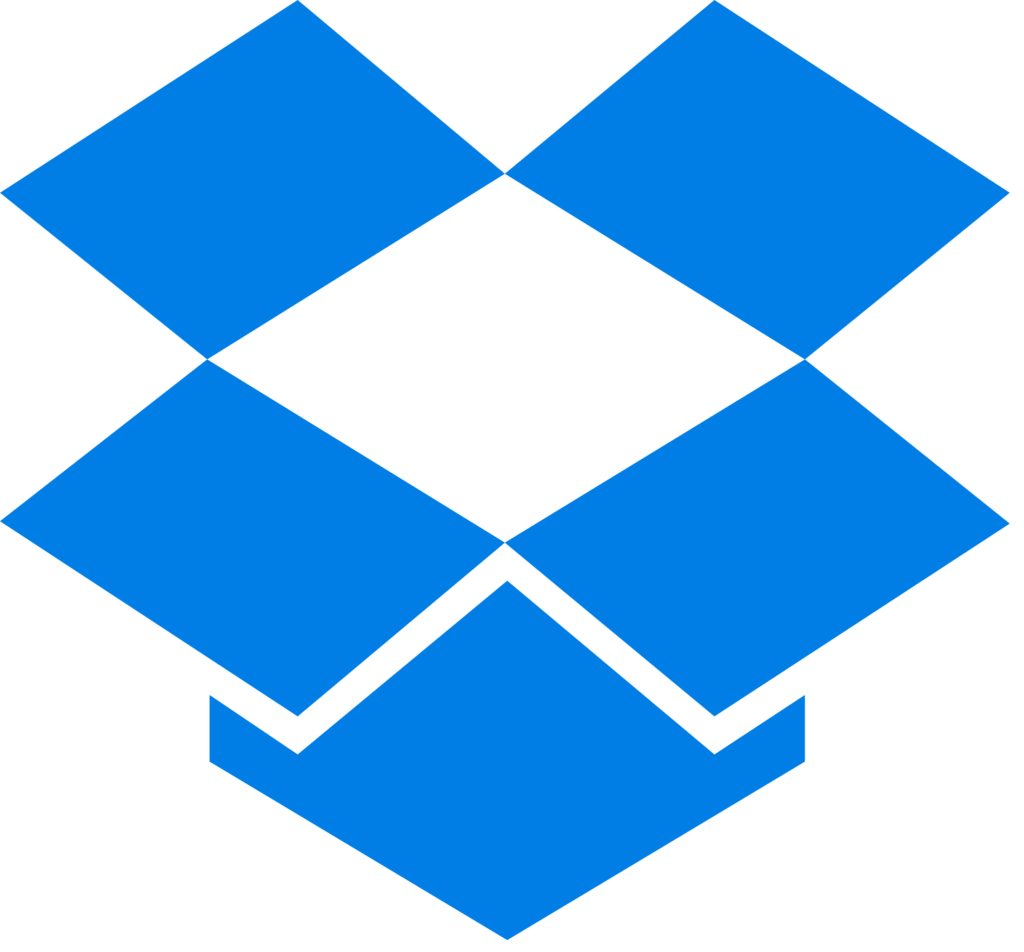

Benefits of Secure File Sharing
#1 Security
The first and most significant benefit of using secure file-sharing tools like SecureDocSharing is that all your data will be safe from cybercriminals. You won’t have to worry about sensitive customer data or financial bank records falling into the wrong hands since you’ll be able to monitor your documents in real time.
#2 Compliance
By sharing your files securely and restricting viewing permissions, you’ll ensure that you stay compliant with HIPAA and other relevant statutes that protect sensitive data.
#3 Peace of mind
Last but certainly not least, you’ll have peace of mind knowing that hackers won’t be able to phish information from your documents or leak private data to the public.
Final Thoughts
Whether you prefer sharing files through flash drives or cloud storage platforms, there’s no doubt that being proactive about your data security is crucial. If you need to send documents securely, why not try SecureDocSharing?This free browser-based tool lets you set custom sharing permissions, add passwords, restrict downloads, and impose other security measures on your files! Click here to get started today!


