In 2021, an estimated 319.6 billion emails were sent and received each day worldwide. Many of those emails included PDF attachments because they are one of the most preferred formats among professionals for exchanging information with each other. As more businesses use PDFs to send sensitive documents, the question remains: is sending a PDF via email secure?
The reason PDFs are so widely used is simple: PDFs allow a variety of formats, such as images, documents, and contracts, to be shared seamlessly. Plus, they’re compatible with most operating systems and application software. But most importantly, the content can be displayed uniformly regardless of the device used. This makes it handy for contracts, presentations, legal paperwork, and other document formats.
However, PDFs are not intrinsically secure. Once you hit ‘Send’ and the PDF leaves your protected environment, you have no control over it. As a result, your personal information can get into the wrong hands. Or worse, your PDF can be weaponized to launch targeted attacks on your security systems.
Therefore, while sending a PDF via email makes for a very convenient method, we cannot ignore its security implications. In this article, we’ll discuss how secure your emailed file is (or isn’t) and how to ensure it remains secure.
Is Sending a PDF via Email Secure?
Sending a PDF via email is not secure as there is a risk of it getting intercepted by bad actors. Emails are sent and received over the internet through SMTP (simple mail transfer protocol). However, the problem with the SMTP protocol is that it lacks built-in security. Without any form of encryption, your emails are sent as-is, exposing them to man-in-the-middle (MITM) attacks and hackers lurking in the shadows.
If you do not take steps to protect your PDFs when sending them through emails, they will be intercepted by threat actors who can then use them to carry out sophisticated attacks. The APWG Phishing Activity Trends Report points out that phishing attacks have doubled since 2020. When PhishLabs, an APWG member, analyzed the malicious emails received by business users, it found that 51.8 percent were credential theft phishing attacks, while 9.6 percent were malware delivery attacks.
These are not isolated incidents. In 2021, researchers at ESET (a cybersecurity company) uncovered an active malware called Bandidos that primarily targeted Spanish-speaking countries. The way it spreads is a classic example of how malicious PDFs are sent through emails.
A victim receives an email with a malicious PDF attachment. The attachment has a link that urges the user to download an encrypted archive. The Bandidos malware infects the computer once a user downloads the archive. Once that happens, the system is compromised, and thus, the hacker can begin spying on their victims and extract valuable information.
What is it about PDFs that makes them so attractive to cyber hackers?
A PDF file can be easily weaponized to insert malicious code. It can be intercepted on the way and used to launch Denial-of-Service (DoS) and several other serious forms of attacks. When you send a PDF with sensitive information like a contract, a proposal, or even your tax records, there’s no way to know if those confidential documents have been edited, copied, or shared with other users.
A bigger problem with PDF files is that they use JavaScript. Javascript is a hugely popular programming language used to create the dynamic elements of a PDF. But JavaScript can be used to install payloads on unsuspecting user devices. Since JavaScript doesn’t offer any built-in protection against malicious code, attacks can happen more frequently and on a larger scale.
But what about other popular email solutions, like Microsoft Outlook or Google?
Unfortunately, Microsoft Outlook’s encryption function has limitations and is not the most secure system. First, Microsoft Outlook requires an administrator to add usage restrictions within the Office 365 system, such as restricting the download, printing, and forwarding of an encrypted email. If these restrictions are not added, there is no additional protection.

Second, Outlook uses S/MIME encryption, which includes certificates and keys, similar to a DRM system. However, the keys and certificates must be installed on each user’s computer, which is additional work for an administrator. It also prevents Outlook from scanning secure emails for malware and viruses. However, if your administrator does the work, you can keep your emails secure in Outlook using their encryption method.
The same can’t be said for Google’s Gmail. Gmail doesn’t use encryption at all. Instead, it simply removes the option for users to copy, print, or download the email and their attachments. This function does not protect your attachments, meaning hackers can still intercept and get access to your documents and PDFs through the Gmail system.
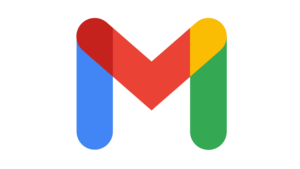
If you don’t want to spend time adding restrictions and keys through Outlook or trusting Gmail’s security processes, how do you ensure the safety of your email attachments? Simple. You either add a password to the document or encrypt the file. While password protection can be effective, it requires sending a separate email with the password, which could get lost or intercepted. Or, even worse, the password could get hacked.
Instead, the best way to securely send a PDF via email is by encrypting it through a link-sharing service like SecureDocSharing. A link-sharing solution allows you to control who has access to your file, who can download it, and when the document link expires. It also gives valuable document analytics, such as who accessed the file and when.
Sending PDFs via email has become the norm. While we assume emails to be secure, in reality, emails by themselves are very insecure. If you’re looking for an easy way to secure your PDFs or other documents and don’t want the hassle Microsoft Outlook creates, then SecureDocSharing may be for you.
How to Send PDF Via Email Securely
Here are the instructions for encrypting your file through SecureDocSharing:
Step 1: Upload your document
Drag and drop your files to the upload window or click the “Select file” button to encrypt your document.
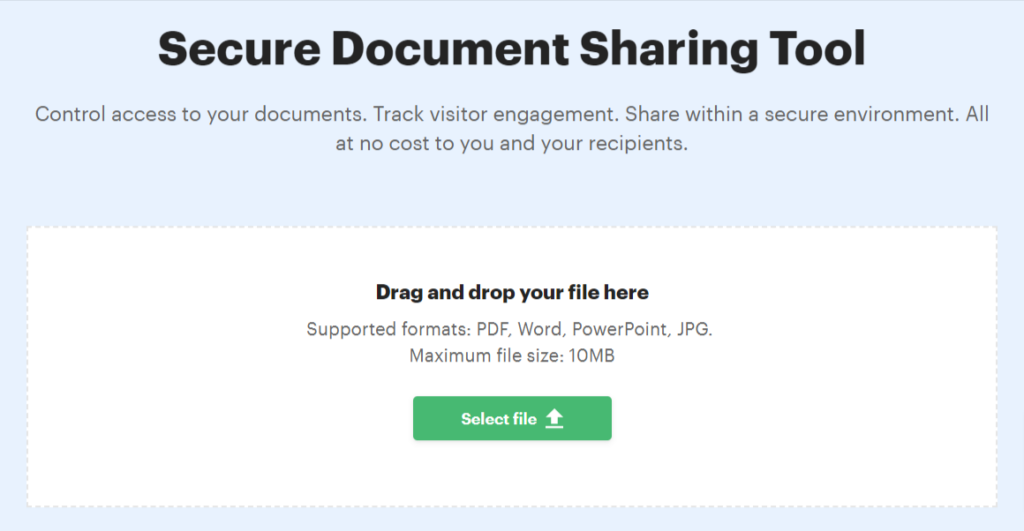
Step 2: Sign in
The tool will prompt you to sign in. You can use your Google Gmail account to speed up the procedure.
Step 3: Share the document
- Click on “Share document.”
- A box will appear asking you to name your file. You can leave it what you originally called it or rename it.
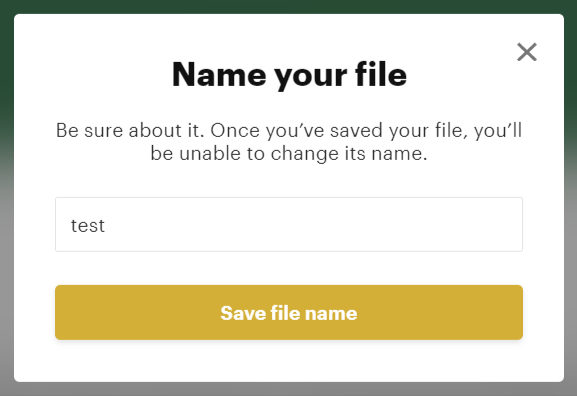
Step 4: Create your first link
In the “Link label” box, give your link a name you can easily remember. Next, toggle the document settings for those security items you’d like the document to have:
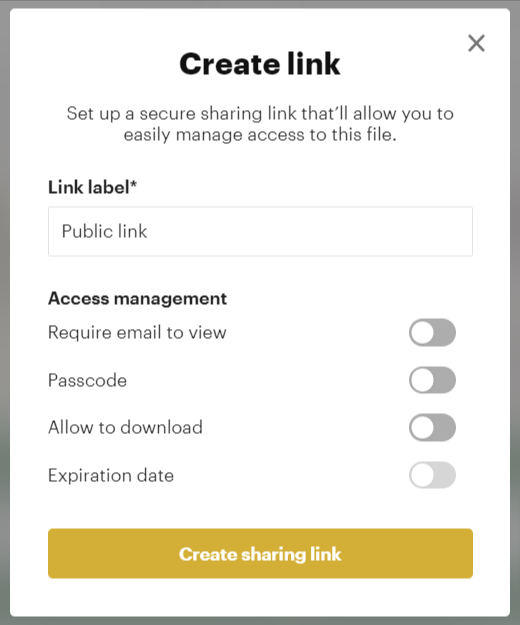
- Require email to view: Your recipient must enter their email address before they access the file.
- Passcode: Add a password of your choice to the document, which the user will need in order to access it.
- Allow to download: This setting determines whether the recipient can download the document.
- Expiration date: This covers when the document will no longer be viewable by the recipient (the feature is available in the PandaDoc paid account).
Step 5: Create a Sharing Link
You can either use the public link you created in the last step or create a sharing link to give to the users who need it.
You can set up a legally binding eSignature at this step as well by selecting “Start eSigning.”
Final Thoughts
Cybercriminals always search for new threat vehicles to access privileged accounts and cause havoc. Emails with PDF attachments are easy targets for hackers, as they’re unsecured. As seen by the spate of rising malware attacks, it is evident that existing security controls are incapable of controlling it. With the attacks likely to get more sophisticated in the future, you need to be on your guard.
At SecureDocSharing, we take security very seriously. We protect your files and set access rules so that only the intended person can open them. By implementing the advanced features that SecureDocSharing provides, you can send your PDFs securely without worrying about being a victim of bad actors.
Secure your PDF files with SecureDocSharing today!
FAQs
-
No, emails are not secure, especially once it leaves a company’s secured network. Emails are easy to intercept and are used for phishing attacks and malware. For any sensitive data you share over email, it is better to encrypt your documents for the best security.
-
No, they aren’t the same. Password protection is a method of securing your information so authorized users can access it. Encryption, on the other hand, is more secure than simple password protection as it converts plaintext to ciphertext. Humans cannot read ciphertext until it has been converted to plaintext with the proper credentials.
-
You can safely send PDFs via email by:
-
Adding a password to them
Encrypting themThe best form of encryption is with a secure sharing service like SecureDocSharing, which complies with industry security standards.


