As remote work becomes commonplace, organizations and individuals are looking for tools to bridge the communication gap. To this end, enterprises are relying on cloud-based tools to enable employees to communicate and transfer files remotely.
But with the current influx of cloud-based document-sharing apps, it can be difficult to find the ones that guarantee excellent user experience, airtight security, and other key features.
In this article, we’ll discuss the main factors to consider when choosing a cloud-based tool for sharing your documents. Continue reading to find the best tools that pack all these attributes in a smooth, cloud-based punch.
10 Things to Consider When Choosing a Document-Sharing App
Before selecting any online tool for sharing your documents, you need to read reviews and test-run it to find out the features it offers as well as the user experience. Look for the following:
Security features
Sharing files online puts your sensitive information at risk of falling into the hands of cybercriminals. Although some cloud tools employ multiple security measures to protect users’ files from breaches, others don’t pay much attention to security.
Some of the security risks involved with sharing your files via unprotected networks include the following:
- Susceptibility to malware attacks
- Ransomware threats
- Phishing (spear phishing) and “whaling” attacks
- Identity theft
- Endangerment of copyrights, patents, and intellectual property
Since the pandemic, 45% of US companies have experienced at least one cyber attack resulting in a data breach. To protect your sensitive documents and intellectual property, you need to choose a cloud tool that provides a combination of the following features:
- Expiration date and one-time links
- Passcode protection to regulate admin access
- Biometrics (facial recognition and fingerprint access)
- Encryption protocols (two-factor authentication, 256-bit SSL, HTTPS)
- Country access restriction (CAR) and User IP restriction
- Malware detectors for scanning suspicious files and reporting breaches instantly
Any cloud-based document-sharing software that contains these security features will safeguard your sensitive data and intellectual property from falling into the wrong hands. You will also be able to share files across public and private networks without worrying about someone stealing your data.
Collaboration features
When you send a file to another person, you either want them to view or edit it. To make edits on both ends, you’ll need collaboration features. This is where cloud-based tools are better than email attachments.

For example, Google Drive allows you to send a text document and specify if the recipient can access the file as a viewer, commenter, or editor. You also need to check for features that help you create custom, time-sensitive passwords for the document.
Advanced, cloud-based solutions also provide you with tracking tools to help monitor changes. These allow you to do the following:
- Monitor user activity for every person with the passcode.
- Pinpoint the time of access and the duration of every session.
- Track how many times a specific user has opened the file — this helps to detect irregular activity.
These collaboration features are a must in accounting, marketing, real estate, and many other businesses. They streamline internal and external operations by enforcing a system of accountability and transparency within the workforce.
Usability and accessibility
Lean toward file-sharing options with simple interfaces and easy navigation if you want to boost efficiency and save yourself and recipients from the unnecessary headaches of struggling with complicated tools.
If you need a cloud-based sharing tool for storage and file editing, seek out one with easy-to-use toolbars and drag-and-drop features. And most importantly, make sure the cloud app contains accessibility features like speech-to-text.
Limit to file size and storage
Although the cloud itself has unlimited storage, most vendors only offer limited storage space for free. If you want more space, you’ll need to pay extra fees.
Apart from that, some file-sharing tools limit the size of files you can share in one go — and this presents a hindrance to the efficiency of file transfers. You’ll have to convert your files before sending them, which might decrease the original file’s quality.
To avoid these roadblocks, always look for tools that provide massive storage for a favorable price. And most importantly, look for cloud-based file transfer tools that support the transfer of large files.
Compliance
Cloud computing is a highly regulated industry due to the potential harm of letting malicious service providers gain access to sensitive user data. As a result, every tool used for sharing files on the cloud should follow compliance standards, with specifics depending on the region and/or industry.
Some compliance standards to check include:
- Health Insurance Portability and Accountability Act (HIPAA)
- The General Data Protection Regulation (GDPR)
- Federal Information Processing Standards (FIPS)
- PCI DSS (Payment Card Industry Data Security Standard)
With a trusted vendor like PandaDoc’s SecureDocSharing tool, you can share documents without worrying about meeting compliance standards; they’ve already got you covered.
Automation
Companies looking to improve efficiency should consider automation when choosing a service for sharing documents. Automation smoothens the workflow by eliminating bottlenecks.
With automated cloud services, you can do the following:
- Download attachments from multiple sources instantly without manually clicking on all of them.
- Send and receive notifications about files in transit.
- Shorten file URLs to make them easier to share.
The tool should also allow custom automation through APIs or integrations.
Integrations
Cloud-based file-sharing services provide tools for storing, managing, sharing, and analyzing files. Sometimes, however, the default tools may not be enough to address your specific needs.
In that case, you’ll need a service that can integrate with third-party apps and APIs to deliver a better user experience. Integrations like Zapier, Salesforce, and Office 365 allow users to centralize data, access customer relationship management (CRM), and gather advanced analytics.
With PandaDoc’s REST API, you can deliver documents and track real-time recipient activity via webhooks.
Cross-compatibility
The service you choose for sharing your files should be compatible with Android, iOS, Windows, macOS, Linux, and the entire range of operating systems.
Better still, look for browser-based tools since they guarantee cross-compatibility across any device that supports Chrome, Firefox, Mozilla, Brave, Opera, Safari, and even Microsoft Edge.
If your preferred file-sharing tool is compatible with all devices, you will always have access to your files, regardless of location and internet connectivity.
Online support
Even the simplest, most reliable cloud tools can experience downtime, which often slows down workflows significantly.
To avoid these potential issues, opt for solutions with 24/7 support. They will help fix any problems and guide your users on getting the best out of your file-sharing tool.
Pricing
All things considered, you need to hinge your choice on the cost of buying or hosting the cloud-based tool.
As a sole entrepreneur who doesn’t need to share many files, you can likely manage using the free version of some of the available tools. But at some point, you might have to free up space before sharing new files.
However, organizations with large digital repositories need to pay for the extra space, which often comes with advanced features like an eSignature tool and CRM services. So, tailor your choice to your company’s budget to guarantee optimal returns on investment.
Benefits of Sharing Documents via the Cloud
Companies rely on cloud-based tools to make business operations more efficient and also to improve employee satisfaction. Let’s check out other reasons for sharing files via the cloud:
- Eliminate data governance challenges by centralizing all your data efforts on one platform.
- Protect sensitive information and intellectual property from hackers, phishing, malware attacks, and identity theft.
- Abide by data handling regulations and other compliance standards specific to industries and geographical locations.
- Enhance smooth, real-time collaborations by making internal and external file transfers transparent.
- Use automation to fine-tune processes and mitigate the impacts of data losses.
- Track all files sent within and outside the organization.
- Increase business efficiency, productivity, and scalability.
- Enforce stricter user authentication rules.
6 Cloud-Based Document-Sharing Apps
Now that we’ve discussed which attributes to consider when choosing a cloud-based sharing app, let’s check out the best cloud tools.
 Amazon Drive (and Amazon Photos)
Amazon Drive (and Amazon Photos)
Amazon Drive (formerly Amazon Cloud Drive) is a cloud service that allows users and organizations to store and share files with other entities (employees, clients, and prospects).
As a premier cloud service, Amazon Drive provides cross-platform connectivity to help you share your documents from any device. Amazon Drive also supports file sharing and basic editing in multiple languages, including English, Spanish, French, Italian, Portuguese, Simplified Chinese, and Japanese.
The major limitation is that users only have 5GB of free storage, which is relatively small when considering the size requirements of modern images and videos. By the end of 2023, Amazon Drive’s features will migrate to Amazon Photos permanently.
 Google Drive
Google Drive
This cloud service allows users to store and share files on the cloud. Backed by the stellar reputation of Google’s servers, Drive also provides real-time synchronizations for multiple users working on the same document.
You can share files with the web tool via your browser. Alternatively, you can download the app on any device’s operating system to use the online feature. In addition, Google Drive comes with other apps in the Google Workspace, including Docs, Sheets, Forms, Slides, and other Google-certified third-party plugins.
Although Google Drive allows you to store any file size via a shareable link, you can only save 15GB for free.
 Apple iCloud Drive
Apple iCloud Drive
iCloud is a cloud storage service that allows users to share and sync files remotely. This service allows users to share different media and text-based file formats on Apple’s remote servers.
You can use iCloud on any Apple or Windows (7 or later) device. In case of data loss, you can restore your files from the cloud repository.
With iCloud+, you also gain access to iCloud Private Relay (beta), Hide My Email, and HomeKit Secure Video support.
 Microsoft OneDrive
Microsoft OneDrive
With OneDrive, you can access, send, and back up your files with the help of a personal vault and expiring shared links.
This file-storage software allows you to share files from all Microsoft devices, including Windows Phone, Xbox 360, and Xbox One. You can also use the app to transfer files from your Android, iOS, and macOS devices.
 SecureDocSharing
SecureDocSharing
As one of PandaDoc’s cloud-based tools, SecureDocSharing allows users to transfer documents via a shareable link for a reasonable cost.
SecureDocSharing also provides access controls for limiting and tracking visitor engagement. It includes a drag-and-drop feature that allows users to send contracts, forms, and other media files via a secure network.
The only drawback is that the free version enforces a 10MB upload limit. You’ll need to pay for extra storage space to keep your files beyond 30 days.
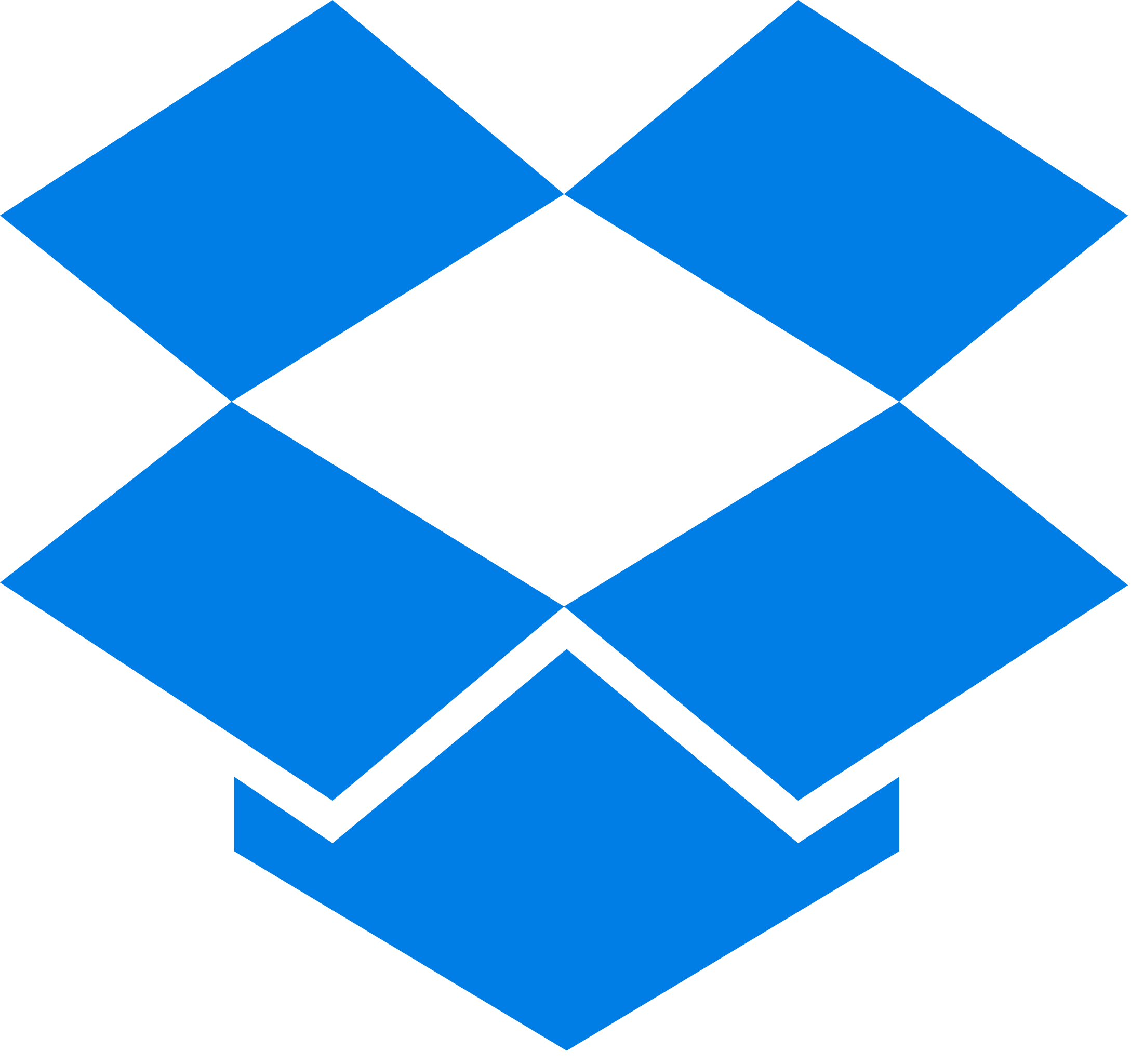 Dropbox
Dropbox
Despite establishing a reputation as a cloud storage tool, Dropbox has made a name for itself as a reliable service for securely sharing files as well. Due to its versatility, you can use Dropbox for personal or work-related file transfers.
For additional security, Dropbox deletes all documents after 30 days unless you activate the “Extended Version History” option. The platform relies on Advanced Encryption Standard (AES) 256-bit encryption for sharing and storing data.
Dropbox also integrates with Zoom, Slack, Trello, Adobe Creative Cloud, and Microsoft Office.
Conclusion
Every company or individual using a cloud-based tool for sharing files should always focus on the collaboration and security features it has to offer. You should also pay attention to usability and compatibility to ensure it is easy to use across multiple devices. In addition, always opt for tools with automation and advanced integrations because they help streamline your workflow. And most importantly, consider if the available features are worth the cost.


