Online file-sharing tools have changed the way people send and access documents. These days, you can share a document with someone else and watch them work on it in real time.
However, sharing files through open networks presents several security issues that endanger the safety of the data in those documents. Over the last year, 60% of companies in the US faced at least one form of a data breach, leading to an average of $4.35 million in losses.
If you are interested in finding the most secure file-sharing service for business and personal use, this article covers everything you need to know in detail.
How to Share Files in the Modern Era
Here are the common methods of sharing files.
File Transfer Protocol (FTP)
FTP is a program that helps you share files between two users on a shared network. With this transfer method, only members who have access to the system can receive copies of the file.
Unfortunately, sharing files via FTP leaves your servers vulnerable to attacks. Besides, people without specialist know-how won’t be able to configure or use an FTP server.
You can send and receive files via Gmail or any other mail service provider. Tech-savvy users can set up custom SMTP servers for more secure file transfer via email.
However, sending files via mail is inefficient because some attachments could get lost during the back-and-forth communication. More so, this file-sharing method provides a loophole for spam emails and phishing attacks.
Removable storage media
Devices like external hard drives and flash drives can be used for sharing files. However, this method is limited by location: you can’t easily share files with colleagues in other parts of the world. Even if you could, the data on removable storage devices could get lost in transit or corrupted.

Online file storage
Businesses and individuals rely on online storage tools to share documents. The online file-sharing tools combine the best secure cloud repositories with the instantaneous nature of online collaboration.
In general, business owners, government agencies, and private individuals are now using online file-sharing platforms to communicate and send documents.
10 Things to Consider When Choosing an Online File-Sharing Service
When picking a file-sharing service online, consider checking out the features available to ensure privacy and stress-free usage. Here are the must-have features of any online file-sharing service.
File management system
The platform you choose for sharing files should have a file management system to help you track and access files you’ve shared before.
In some cases, the dashboard could also contain a toolbar for editing the documents or performing other modifications — which comes in handy when working with fillable PDF forms and contracts. So, always look for a user dashboard or tab before adopting the tool for personal or industrial use.
Security protocols
Privacy is the primary concern when sharing documents via online file transfer services. An excellent tool for sharing files online will contain security protocols and file encryption technology.
According to Statista, 79% of Americans are apprehensive about online data safety. With technology like managed file transfer (MFT), which relies on HTTPS and similar protocols, you can send files across secure channels.
In addition, some online tools use 256-bit encryption to protect the files moving through the network from unauthorized access. And most importantly, you can use passcodes and two-factor verification to control who can view or even open the document.
Collaboration
Sharing your files via online channels reduces the time needed to work on them and receive feedback. You no longer need to wait for the recipient to dig out the attachment from the spam folder, download the file, and open it before giving you feedback. Just activate monitoring when sharing the link to track changes.
Tracking
Another case for using secure online file-sharing services is that they allow you to track user activity on the file. With this feature, you can monitor who accessed or made changes to the file and see the specific alterations in real time.
Multi-device sharing
Tools like Google Drive and PandaDoc’s SecureDocSharing are popular amongst users and enterprises because they are accessible on different devices. You can use these tools on any device’s operating system since they are web applications that can run on browsers.
Compliance
By default, most file-sharing tools follow local, regional, and international compliance standards like HIPAA, GDPR, and SOC 2. As a result, using tools that adhere to these standards means you no longer need to worry about compliance regulations when handling or sharing user data.
Pricing
Some online file-sharing tools are completely free, while others only deliver the full suite of features on a subscription basis. So, choose a subscription that best suits your budget and the volume of data you want to share.
Limitations
You also need to pay attention to the limitations of every tool before adding it to your arsenal. For instance, some tools limit the file size you can share for one operation, while others enforce a daily transfer limit for every unique IP address.
Although these limitations may not affect one-time users who want to share a file with friends, companies handling massive swathes of documents will find this frustrating.
Usability
Regardless of the features available on any online file-sharing service, the interface must be easy enough for people with no technical background to upload and share their files with their friends.
Integrations
Always keep an eye out for file-sharing tools that allow integrations and API modification. The best file transfer tools integrate with Zapier, Slack, and Salesforce to gather data and unify communications.
8 Most Secure File-Sharing Services
Now that you know the key considerations when choosing a file-sharing service, let’s check out those that guarantee your file’s security.
 SecureDocSharing
SecureDocSharing
SecureDocSharing is an online file-sharing service that is owned by PandaDoc. The tool allows you to share your files in a safe environment at no cost.
With SecureDocSharing, you can control access to your document as well as track visitor engagement through actionable analytics. You can also update document versions even after sending them out.
Pricing
The tool is completely free for as long as you want. Although you have a 10MB limit to the file size, you can upload and receive DOC, DOCX, XLS, XLSX, PPS, PPSX, PPT, PPTX, and JPG files.
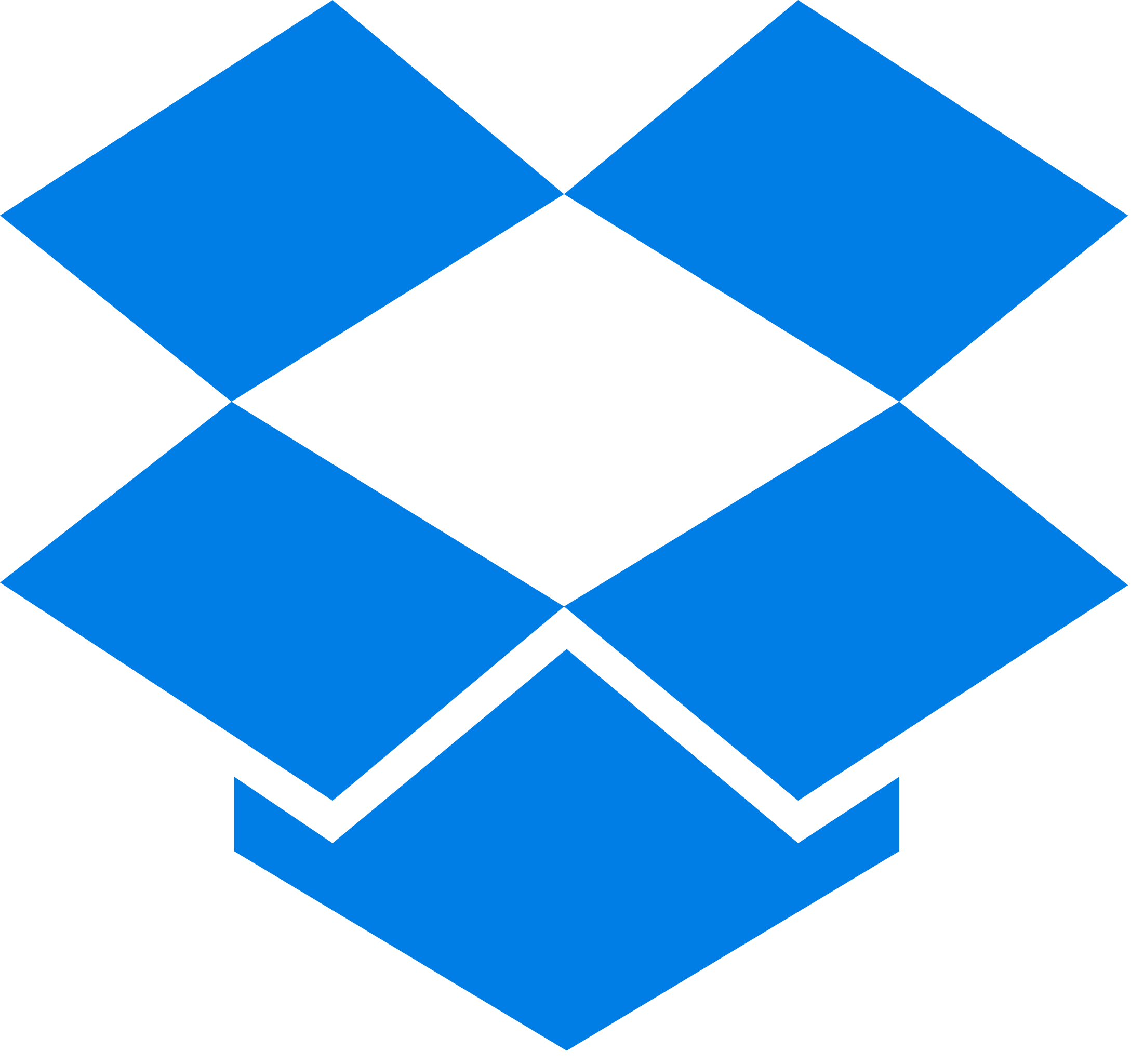 Dropbox Business
Dropbox Business
Dropbox is a file-sharing platform with over 700 million users globally. It centralizes your files in one place and is perfect for work and personal use.
The basic version gives you 2GB of storage space to store, send, and receive files. If you need more space, you can pay for the premium packages.
Pricing
- Plus — $9.99/month (2TB limit for 1 user)
- Family — $16.99/month (2TB limit for 6 users)
- Professional — $16.58/month (3TB limit for 1 user)
- Standard Teams — $15/month/user (5TB limit for 3+ users)
- Advanced Teams — $24/month/user (unlimited for 3+ users)
- Enterprise — pricing is available on demand.
 Apple iCloud
Apple iCloud
iCloud is a storage service that syncs documents on all your devices. It also serves as a cloud-computing service with over 850 million users.
With your documents saved on iCloud, you can share them with other people without worrying about compromising security and data quality.
Pricing
- iCloud+ 50GB: $0.99 monthly
- iCloud+ 200GB: $2.99 monthly
- iCloud+ 2TB: $9.99 monthly
To choose the right option, visit the official site to get the pricing range for your region.
 Google (Workspace) Drive
Google (Workspace) Drive
Google Drive is one of the best services for storing and sharing all kinds of files; you only need enough storage to save the file. Teams can use Google Drive to arrange their work in a secure location. And the most important feature is that they can control who has access to the files.
Google Drive also excels as a file-sharing tool because it works on all devices. It also has a suite of collaborative tools like Docs, Sheets, Slides, and others.
Pricing
Although Google Drive is free, you can get more space on Google One by paying for a subscription. Choose one of these plans:
- Free — 15GB
- Basic — 100GB at $1.99 per month
- Standard — 200GB at $2.99 per month
- Premium — 2TB at $9.99 per month
- 5 TB — $24.99/month
- 10 TB — $99.99/month
- 20 TB — $199.99/month
- 30 TB — $299.99/month
 Microsoft OneDrive
Microsoft OneDrive
OneDrive is a cloud storage and file-sharing service for business and personal use. This tool works perfectly for people who want to view and share files on the go without compromising security.
Although OneDrive belongs to Microsoft, you can access it on other devices. The native app is also downloadable on Android and iOS devices.
Pricing
Here are the fees for using OneDrive for Business:
- OneDrive for Business (Plan 1) — $5.00/user/month
- OneDrive for Business (Plan 2) — $10.00/user/month
- Microsoft 365 Business Basic — $6.00/user/month
- Microsoft 365 Business Standard — $12.50/user/month
OneDrive also grants you access to the entire Microsoft 365 suite of tools, including Word, PowerPoint, and Excel.
 Citrix ShareFile
Citrix ShareFile
With ShareFile, you can send files faster through secure channels. This SaaS solution enables real-time collaborations, request approvals, and co-editing.
ShareFile offers a single, secure point of access to all data, regardless of environment or endpoint. In terms of security, ShareFile uses TLS protocols and an AES 256-bit encryption to protect client authentication and data in transit.
Pricing
- Standard (5 users) — $50/month
- Advanced (5 users) — $80/month
- Premium (5 users) — $122/month
Citrix ShareFile also automates approvals and feedback as well as integrates with Microsoft, Zapier, ScanSnap, and TeleSign.
 Files.com
Files.com
This SOC-audited tool uses advanced technical controls for sharing documents with custom permissions. When working with Files.com, the security of your data is ensured with the help of two-factor authenticators like Yubikey, FIDO/U2F, Google Authenticator, and SMS.
Files.com is also available in 7 global storage zones in the USA, UK, Canada, Germany, France, Singapore, and Japan. As a result, the tool adheres to local and international compliance regulations such as BAA, HIPAA, PCI DSS, GDPR, and CCPA.
Pricing
You can use the free tool for seven days. Here are the Files.com pricing plans (these are working estimates):
- Starter — 1TB (50k daily API requests)
- Power — 1TB (250k daily API requests)
- Premier — 10TB (2 million daily API requests)
To get the actual price, contact the company directly.
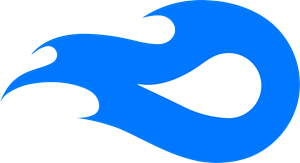 MediaFire
MediaFire
MediaFire is a tool that can share files at blazing speed. The internal file manager also lets you organize and locate your documents. You can also send sensitive documents using the one-time link that expires after the specified deadline.
Users can work with MediaFire on any Android or iOS device. The web version is also available to those working remotely.
Pricing
- Basic — 10GB free
- Pro — 1TB at $3.75/month for 1 user.
- Business — 2TB at $50/month for 100 users
Why Do You Need a Secure File-Sharing Tool?
Whether you are sending a simple PDF to a friend or sharing time-sensitive business secrets with a client, you need to find a secure file-sharing tool that you can trust. Other reasons to use a safe file-sharing tool include the following:
Transmit information faster
With the right online service, you can send videos, audio, text-based documents, and images to anyone within seconds.
Enable smooth collaboration
Online file transfer tools allow team members and clients to work on a single document concurrently without sending the file back and forth. Integrations like Slack, Zapier, and Salesforce also unify and automate your workflow.
Track changes to the file
File-sharing services help you monitor the date and time of every change made to the file. You can track metadata to find out the creation date and the last time of access.
Maintain information privacy
Cloud services for sharing files also come with advanced encryption and two-factor verification to ensure your data doesn’t fall into the wrong hands. You can also create admin roles to get a tighter grip on who can view or work on the file.
Send large files
Email attachments and other file-sharing methods limit the size of documents you can send. With online tools, you can share massive files with other recipients through a secure link.
To save costs
Instead of hosting and maintaining a server for file transfers, you can move all your documents to the cloud for safe storage and faster sharing. And by doing so, you will centralize your institution’s data efforts.
The Best Tool for Secure File Sharing
Considering all the factors that make a secure file-sharing tool, PandaDoc’s SecureDocSharing is the clear favorite for business and personal use. It comes with security features like password encryption to protect your files, which are also 100% free. Not only that, but it also supports different file formats and works on every device. Most importantly, you can use the access controls to monitor how long recipients can view your files.


