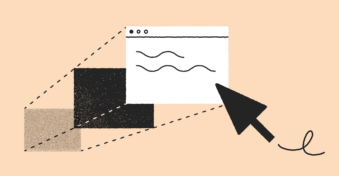Google Drive and Dropbox are two of the most popular cloud storage platforms. With Dropbox’s 700 million registered users and well over a billion on Google Drive, cloud storage has unquestionably become a staple of the online landscape. But is Google Drive safe? What about Dropbox? Is it safe?
If you’ve ever wondered about the security factor of these platforms, this article will go over the differences between both platforms. We will answer the following questions and many more. Is Google Drive safe and secure? Is DropBox safe to use? How safe are Google Drive and Dropbox?
Let’s get into it!
Google Drive vs. Dropbox: Free Storage
When it comes to free storage, Google Drive is inarguably the better option as it offers 15 GB of cloud storage capacity, which is 7.5x more than the 2 GB you’d get with a free Dropbox Basic account.
Google Drive vs. Dropbox: Premium Storage and Pricing
If you want to double the free storage capacity on Google Drive, you can sign up for their Business Starter subscription, which costs $6/month for each user and provides 30 GB of storage.
Those who are looking for larger storage capacities won’t have to factor in the price since both platforms cost essentially the same, with Google Drive charging $12/month ($9.60/month if you bill annually) and Dropbox charging $11.99/month ($9.99/month if you bill annually) for 2 TB of cloud storage.
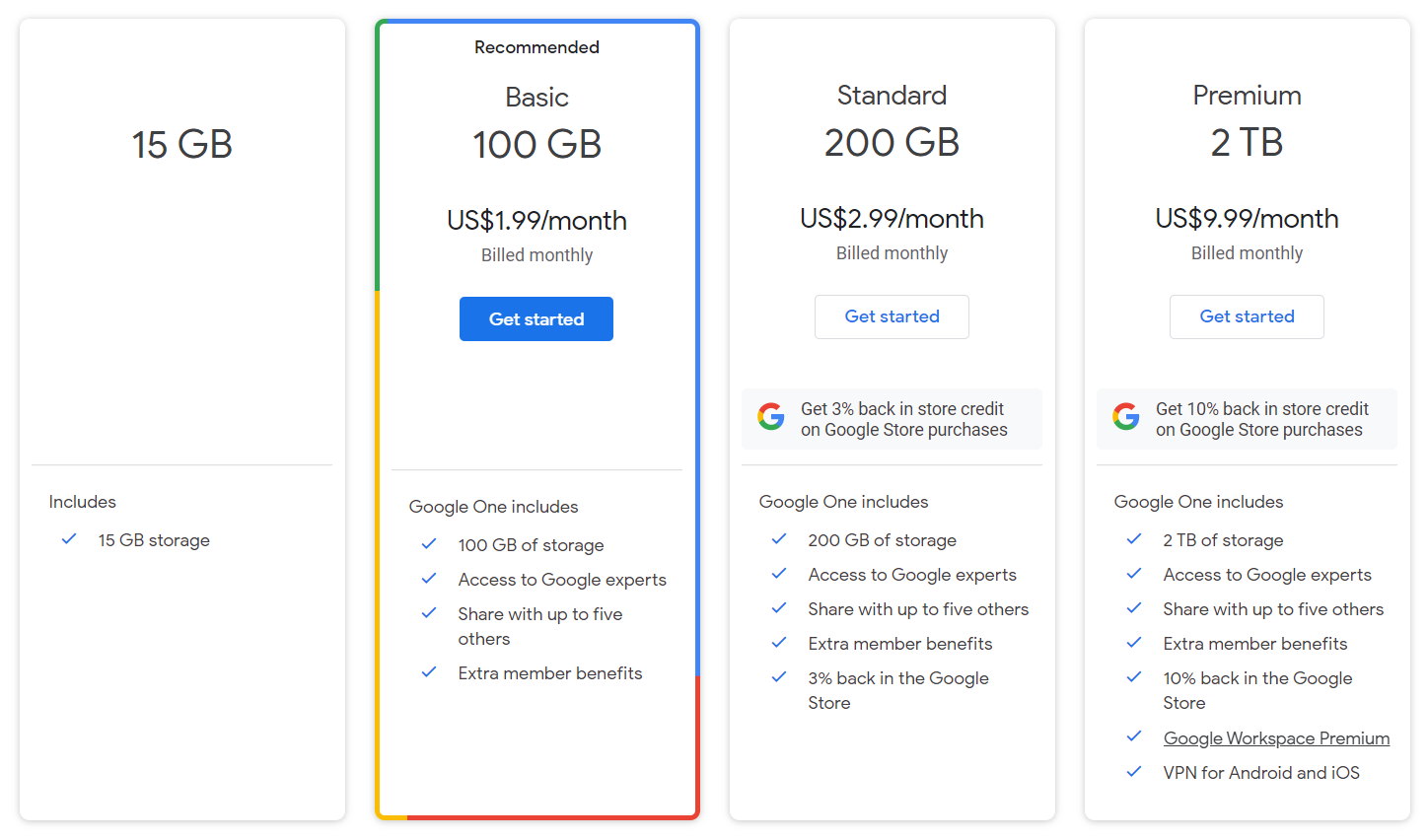
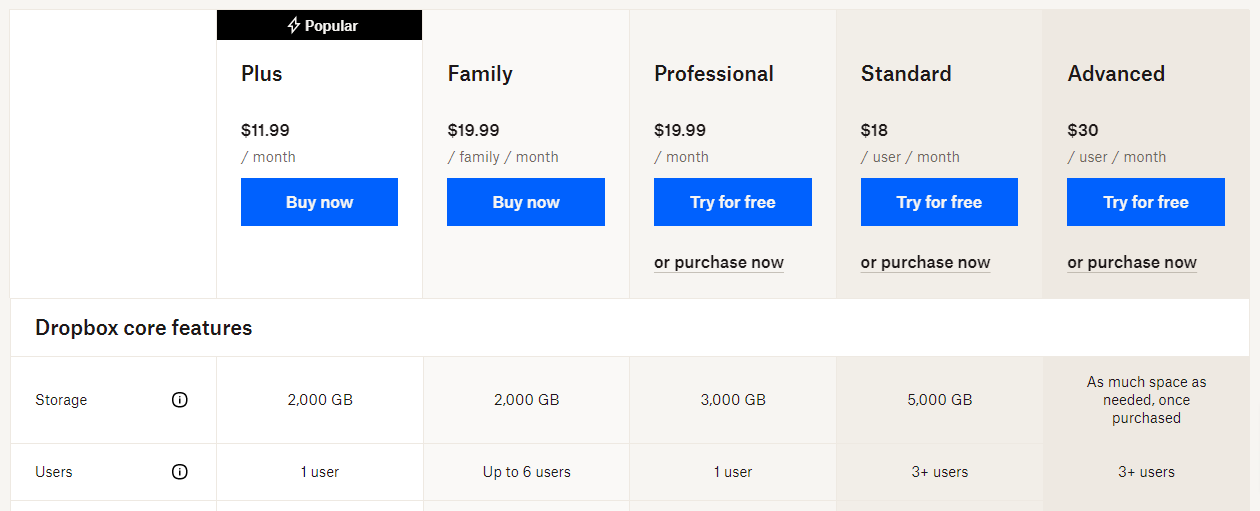
Google Drive vs. Dropbox: Integration
While Dropbox integrates with many popular solutions, such as Office 365, Slack, Zoom, and Canva, Google is still the preferred cloud storage platform. Most software applications have an integration that lets you sync your files from the cloud to the platform.
Both applications have a Chrome extension, but Dropbox’s three-device limit for free users makes the extension less usable. Conversely, Drive does not impose any device limits for free users, making the browser extension more attractive.
Google Drive vs. Dropbox: Usability
The user experience is quite similar on both platforms, but Google Drive has an edge regarding convenience. This is because every tool in the platform’s Workspace family works seamlessly with Google Drive, and you can access any file you’ve uploaded to the cloud storage platform.
Google Drive vs. Dropbox: Performance
Dropbox has uncapped upload speeds, but it individually checks each file, which can take a while if you’re trying to save thousands of small files to the cloud. In contrast, Google Drive offers a maximum speed of 45 MB per second, which is fast enough for most users. For reference, it would only take around six minutes if you’re uploading a 2 GB video file.
Google Drive vs. Dropbox: File Sharing
Dropbox has the same general sharing features you’d find on Google Drive, such as adding users by email, setting custom permissions, and generating share links for individual files.
However, Drive provides a better file-sharing experience since it natively supports all of Google’s tools, including Docs, Sheets, Forms, and Slides.
Google Drive vs. Dropbox: Which is More Secure?
Google Drive and Dropbox both use AES 256-bit encryption to keep the data you upload secure. Both platforms also offer two-factor authentication, making it harder for hackers to access your account.
However, persistent disks created on Google Drive before 2015 use weaker 128-bit encryption. Furthermore, Dropbox also has the added bonus of Dropbox Passwords and the ability to recover deleted data.
While the encryption is more or less equal across both options, the additional security features that Dropbox offers its users could make the platform a safer pick in the long run.
Best Google Drive and Dropbox Alternative for Secure File Sharing
If you want to ensure that your confidential documents — and the sensitive information they contain — are as safe as possible, you should try sharing them through SecureDocSharing.
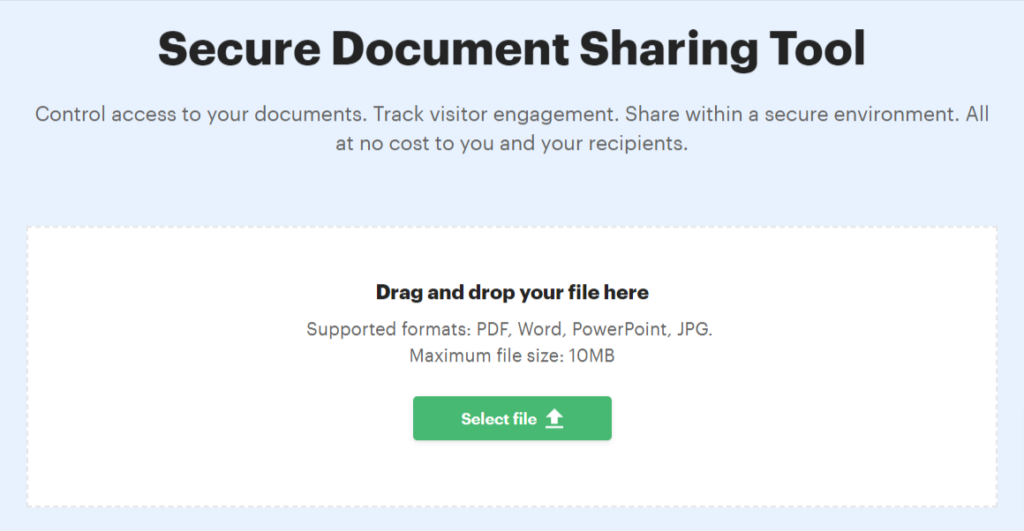
SecureDocSharing is the best platform for secure file sharing with features like:
- Password protection to ensure only authorized recipients can view the file
- Requiring an email address to open the file (so you can see a list of everyone who accesses the document)
- Disable downloads so documents can only be viewed through browsers
- Document analytics (how many times users open the document and how much time users spend on each page of the document)
- And more!
Final Thoughts
As you can see, Google Drive and Dropbox have a lot in common regarding their features and pricing. That being said, it’s up to you to determine whether the additional security measures that Dropbox offers are worth more than the increased convenience of having Google Drive integrate with countless apps and work seamlessly with other platform tools.
If you really want to share your files securely, you should try SecureDocSharing, as it’s one of the safest options on the internet. Click here to get started.
FAQs
-
Both platforms use AES 256-bit encryption to protect your files. However, Dropbox has a native password manager, which makes recovering deleted files easier.
-
The platform uses AES 256-bit encryption to protect the files you store and share using the platform.
-
The program’s AES 256-bit encryption ensures that the confidential files you upload to the platform will be safe but setting up two-factor authentication could increase their security.
-
Dropbox uses three layers of security — including AES 256-bit encryption — to ensure that the files you upload and share through the platform are as secure as possible. This makes it safe for sensitive documents.